KFind/uk
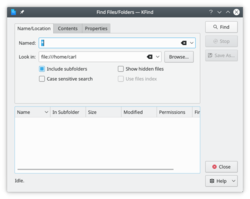 |
Пошук файлів за назвою, типом або вмістом |
KFind можна скористатися як окремою програмою для пошуку, запущеною за допомогою KRunner або меню. Крім того, програму вбудовано до Konqueror і Dolphin. Доступ до неї можна отримати за допомогою пункту меню .
Налаштувати пошук можна за допомогою вікна з трьома вкладками.
На вкладці ви можете
- Вказати назву файла
- ви можете використати шаблони заміни * і ? у назві
- Вказати каталог, у якому слід шукати
- Вказати, чи слід виконувати пошук у підкаталогах
- Вказати, чи слід враховувати під час пошуку регістр символів
The Contents tab
- Select the file type to be search
- Specify the search term
- it can be useful to have '*' set in the file name field in the Name/Location tab
- Select case sensitivity
- Should binary files be searched?
The Properties tab
- Find files by creation date
- Limit the criteria by age - e.g. "during the previous 2 hours"
- Find files by size - e.g. "At Least 2 MB"
- Limit the result to files owned by a specific user or group
All criteria set will be honoured in your search - you are not limited to the specifications in one tab, so you could search for "any file in the directory /home or any directory below that, containing the word "Silkstone" which must be capitalized, and is owned by the group "Accounts".

