KFloppy: Difference between revisions
m (Added language navigation bar) |
m (→Features) |
||
| (3 intermediate revisions by one other user not shown) | |||
| Line 1: | Line 1: | ||
<languages /> | |||
{| | |||
|[[Image:Kfloppy2.png|thumb|250px]]|| ||'''Graphical interface to format floppy disks''' | {|class="tablecenter vertical-centered" | ||
|[[Image:Kfloppy2.png|thumb|250px]]|| ||<translate><!--T:1--> | |||
'''Graphical interface to format floppy disks'''</translate> | |||
|} | |} | ||
==Features== | <translate> | ||
==Features== <!--T:2--> | |||
<!--T:3--> | |||
* Quick or full format | * Quick or full format | ||
* Bad sector checking (via Verify Integrity) | * Bad sector checking (via Verify Integrity) | ||
* Can label disk | * Can label disk | ||
* Supports command line options | * Supports command line options | ||
* Supports DOS, ext2 | * Supports DOS, ext2, UFS and Minix file systems | ||
<!--T:4--> | |||
{{Note|A floppy cannot be formatted if it is mounted.}} | |||
<!--T:5--> | |||
Read about the full capabilities in [http://docs.kde.org/development/en/kdeutils/kfloppy/index.html the application's Handbook] | |||
<!--T:6--> | |||
[[Category:Utilities]] | |||
[[Category:File Management]] | |||
</translate> | |||
Revision as of 18:39, 3 October 2010
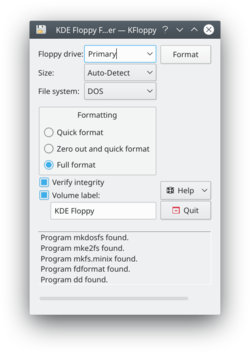 |
Graphical interface to format floppy disks |
Features
- Quick or full format
- Bad sector checking (via Verify Integrity)
- Can label disk
- Supports command line options
- Supports DOS, ext2, UFS and Minix file systems
Read about the full capabilities in the application's Handbook

