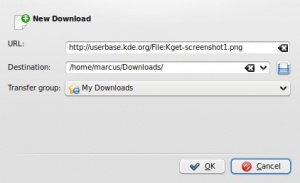KGet
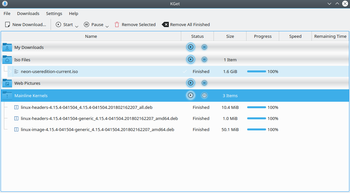 |
KGet er KDE's download-manager. |
Hovedpunkter
- Download filer fra FTP og HTTP(S) kilder
- Mulighed for at holde pause midt i et download og for at genstarte det.
- Viser megen information om det aktuelle og ventende downloads.
- Lægger sig i systembakken
- Integreret i Konqueror webbrowseren.
- Understøtter metalinks med flere download-kilder, checksummer og anden information.
At bruge KGet
There are a number of ways to start-up and use KGet. You can do it manually from the application menu (Search for KGet or find it under the Internet category). You can also set it as the default download manager for Konqueror, which will start it automatically when you wish to download a file. Selecting under the KGet tool-bar button in Konqueror will start it automatically as well.
There are a number of other ways to use KGet to download a file from the internet as well:
- clicking a Download link for a file will automatically start it
- right-clicking on any web-page element and navigating to will initiate a download of that element with KGet (this also works for files and folders on remote storage devices)
- showing the drop-target and click-dragging a link or file to it will automatically start a download
- and click-dragging a link or file to the main window will automatically start a download.