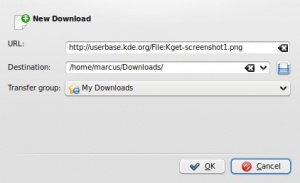KGet
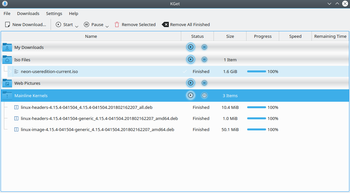 |
KGet er KDE's download-manager. |
Hovedpunkter
- Download filer fra FTP og HTTP(S) kilder
- Mulighed for at holde pause midt i et download og for at genstarte det.
- Viser megen information om det aktuelle og ventende downloads.
- Lægger sig i systembakken
- Integreret i Konqueror webbrowseren.
- Understøtter metalinks med flere download-kilder, checksummer og anden information.
At bruge KGet
Der er flere måder at bruge KGet på. Du kan starte den manuelt fra startmenuen (søg efter KGet eller find den i kategorien Internet). Du kan også indstille Konqueror, sådan at den automatisk starter KGet, når du vil hente en fil ned; og du kan vælge en af mulighederne under KGet-ikonet i Konquerors værktøjslinje.
There are a number of other ways to use KGet to download a file from the internet as well:
- clicking a Download link for a file will automatically start it
- right-clicking on any web-page element and navigating to will initiate a download of that element with KGet (this also works for files and folders on remote storage devices)
- showing the drop-target and click-dragging a link or file to it will automatically start a download
- and click-dragging a link or file to the main window will automatically start a download.