KGpg/es: Difference between revisions
(Created page with '::{| |Image:help-hint.png||'''Consejo'''|| ||Cuando inicies '''KGpg''' con la configuración predeterminada se ocultará en la bandeja del sistema. Si has iniciado '''KG...') |
(Created page with ''''[http://docs.kde.org/development/es/kdeutils/kgpg/index.html Un manual totalmente ilustrado]''' te ayudará con el más mínimo detalle.') |
||
| Line 17: | Line 17: | ||
|} | |} | ||
'''[http://docs.kde.org/development/ | '''[http://docs.kde.org/development/es/kdeutils/kgpg/index.html Un manual totalmente ilustrado]''' te ayudará con el más mínimo detalle. | ||
If you are not in a position to physically verify the identity of your contacts you should especially read '''[http://docs.kde.org/development/en/kdeutils/kgpg/manage.html#keysigning the key-signing section]''' which explains the benefits of local-signing. | If you are not in a position to physically verify the identity of your contacts you should especially read '''[http://docs.kde.org/development/en/kdeutils/kgpg/manage.html#keysigning the key-signing section]''' which explains the benefits of local-signing. | ||
Revision as of 10:20, 13 August 2010
Template:I18n/Language Navigation Bar <langues />
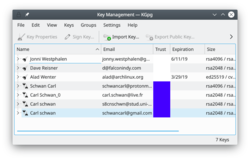 |
KGpg es una interfaz gráfica para gpg |
GnuPG cifra y descifra tus correos y archivos seleccionados, aunque se necesitan muchas opciones en la línea de órdenes para conseguirlo. Con KGpg la ansiedad se quita puesto que no tienes que recordar ninguna opción. KGpg puede ayudarte a configurar y gestionar tus claves, importar y exportar claves, ver las firmas de las claves, estados de confianza y fechas de caducidad. De hecho, prácticamente todo lo que necesitas se puede hacer desde KGpg. Además dispone de un asistente para ayudarte en la configuración de tus claves.
KGpg está integrado en Konqueror y Dolphin, donde un menú contextual te permite cifrar un archivo, tanto firmado con sin firmar.
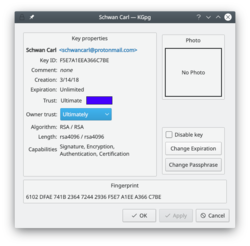 |
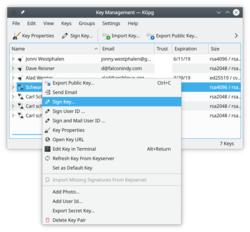 |

Consejo Cuando inicies KGpg con la configuración predeterminada se ocultará en la bandeja del sistema. Si has iniciado KGpg y no aparece por ningún sitio probablemente puedas verlo si expandes la bandeja del sistema de Plasma.
Un manual totalmente ilustrado te ayudará con el más mínimo detalle.
If you are not in a position to physically verify the identity of your contacts you should especially read the key-signing section which explains the benefits of local-signing.
