KGpg/zh-tw: Difference between revisions
(Updating to match new version of source page) |
mNo edit summary |
||
| Line 16: | Line 16: | ||
<span class="mw-translate-fuzzy"> | <span class="mw-translate-fuzzy"> | ||
::{{Tip_(zh_TW)|如果你啟動的 '''KGpg'''是默認配置的話,它是會隱藏到系統托盤 中。要是你啟動後找不到該程序的窗口,請展開[[Plasma|Plasma]] 的系統托盤找找。 }} | ::{{Tip_(zh_TW)|如果你啟動的 '''KGpg'''是默認配置的話,它是會隱藏到系統托盤 中。要是你啟動後找不到該程序的窗口,請展開[[Plasma|Plasma]] 的系統托盤找找。 }} | ||
</span> | </span> | ||
:{{Tip|1=If a contact has more than one key - perhaps some old keys in addition to the current one - and the wrong key is being used for encryption, find the old keys and reduced their Trust status to Not Trusted. They will remain available for decrypting old messages, but not used for new ones. }} | |||
<span class="mw-translate-fuzzy"> | <span class="mw-translate-fuzzy"> | ||
| Line 26: | Line 28: | ||
</span> | </span> | ||
[[Category:工具 | [[Category:工具/zh-tw]] | ||
[[Category:安全 | [[Category:安全/zh-tw]] | ||
Revision as of 16:24, 4 June 2011
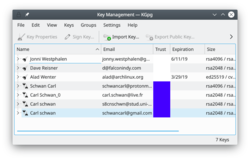 |
KGpg為gpg命令提供了圖形介面 |
GnuPG加密和解密你的郵件和選定的文件。完成這樣的操作需要很多的命令選項。有了KGpg憂慮就可以消除了-你不再需要記住任何命令。 KGpg幫你建立和管理你密鑰,導入和導出密鑰,查看密鑰簽名,信任等級和有效期。實際上差不多所有你需要做的事情 KGpg都覆蓋到了。同時也提供嚮導幫助你建立你的密鑰。
KGpg集成在Konqueror和Dolphin裡,這2個程序的右鍵關聯菜單允許你選擇簽名和不簽名情況下加密文件。
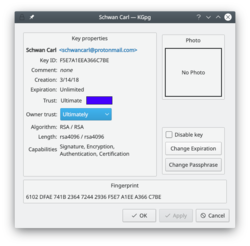 |
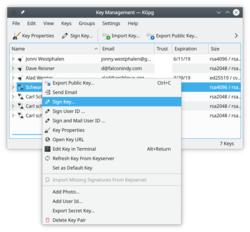 |

Tip
If a contact has more than one key - perhaps some old keys in addition to the current one - and the wrong key is being used for encryption, find the old keys and reduced their Trust status to Not Trusted. They will remain available for decrypting old messages, but not used for new ones.
這份完整的說明手冊有助於你了解每個細節。
要是你沒能力現實的驗證聯繫人的身份,你應該讀讀密鑰簽名部分了解本地簽名的益處。
