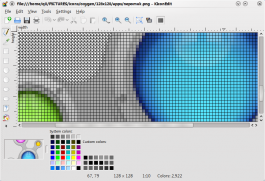KIconEdit
| All the tools you need to create a custom icon |
KIconEdit is an application with just one purpose - to create custom icons.
Features
- Rectangle, circle and elipse tools, outline and filled
- Rectangular and circular selection
- Line and Freehand drawing
- Colour picker, flood fill and eraser.
- Can create template size or custom size icons
- Reads and saves a wide range of bitmap formats
- Rapid conversion to greyscale
- Resize of icon is possible
- Undo and redo on many functions.
Get it
You should first try installing by means of your distribution. If your distribution does not contain KIconEdit, here is how you can install it. This description is based on SUSE Linux 11.4:
- make sure all supporting software is installed
yast -i libkde4-devel cmake subversion make gcc-c++
- get the source code
svn co svn://anonsvn.kde.org/home/kde/trunk/extragear/graphics
- compile it
cd graphics cmake . && make -j8 && su -c "make install/strip"
- as a test, start it
kiconedit