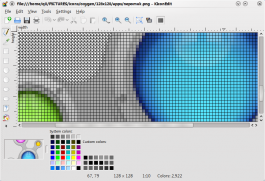KIconEdit/da: Difference between revisions
(Updating to match new version of source page) |
(Updating to match new version of source page) |
||
| Line 22: | Line 22: | ||
</span> | </span> | ||
You should first try [[Tutorials/Install_KDE_software|installing by means of your distribution]]. If your distribution does not contain '''KIconEdit''', here is how you can install it. This description is based on SUSE Linux 11.4: | You should first try [[Special:myLanguage/Tutorials/Install_KDE_software|installing by means of your distribution]]. If your distribution does not contain '''KIconEdit''', here is how you can install it. This description is based on SUSE Linux 11.4: | ||
* [http://www.linuxintro.org/wiki/Open_a_console open a console] | * [http://www.linuxintro.org/wiki/Open_a_console open a console] | ||
* make sure all supporting software is installed | * make sure all supporting software is installed | ||
Revision as of 06:19, 21 August 2011
| Alle de værktøjer du skal bruge til at lave dit eget ikon |
KIconEdit er en applikation med et eneste formål - at lave ikoner.
Hovedtræk
- Værktøjer til rektangler, cirkler og ellipser i omrids eller fyldte
- Rektangulær og cirkulær markering
- Linje- og frihåndstegning
- Farvevælger, udfyldning og viskelæder
- Understøtter standardstørrelser og selvvalgte størrelser
- Læser og gemmer i en bred vifte af bitmap formater
- Hurtig konvertering til gråtone
- Mulighed for at ændre ikonets størrelse
- Mange funktioner kan fortrydes og gendannes \
You should first try installing by means of your distribution. If your distribution does not contain KIconEdit, here is how you can install it. This description is based on SUSE Linux 11.4:
- open a console
- make sure all supporting software is installed
yast -i libkde4-devel cmake subversion make gcc-c++
- get the source code
svn co svn://anonsvn.kde.org/home/kde/trunk/extragear/graphics
- compile it
cd graphics cmake . && make -j8 && make install/strip
- as a test, start it
kiconedit