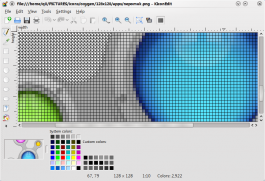KIconEdit(圖示編輯器)
| 創建一個自定義圖標需要的所有工具 |
KIconEdit 只有一個目的-製作自定義圖標。
特性
- 矩形,圓和橢圓工具,畫輪廓和填充
- 選定矩形和圓形區域
- 線繪和手繪
- 顏色選擇器,填充和橡皮擦。
- 能創建模板大小或自定義大小的圖標
- 讀取和保存多種不同的位圖格式(bitmap formats)
- 快速轉換為灰度圖像
- 支持調整圖標大小
- 很多功能都支持撤銷和重做
Get it
You should first try installing by means of your distribution. If your distribution does not contain KIconEdit, here is how you can install it. This description is based on SUSE Linux 11.4:
- make sure all supporting software is installed
yast -i libkde4-devel cmake subversion make gcc-c++
- get the source code
svn co svn://anonsvn.kde.org/home/kde/trunk/extragear/graphics
- compile it
cd graphics cmake . && make -j8 && su -c "make install/strip"
- as a test, start it
kiconedit