KInfoCenter
Outdated translations are marked like this.
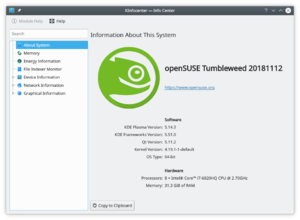 |
KInfocenter показывает множество информации об оборудовании и его возможностях |
Возможности
Области, представляющие частичный интерес, могут быть
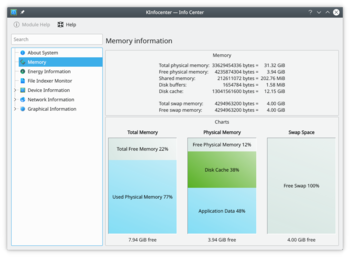
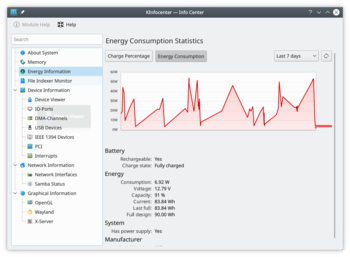
так же как
- Состояние Samba сервера
- Информацию о процессоре
- Звуковые возможности
- Состояние X-сервера и возможности видеокарты
и многое, многое другое
You can see its manual here
Hints and Tips
If you have problems expanding the tree display, this is because KInfoCenter uses the following methods:
Left Arrow: Collapse
Right Arrow: Expand
Up: Up
Down: Down
Enter: Select ( non expandable item )
