KNode/KNode for mailing lists/zh-cn: Difference between revisions
m (Created page with "在发送信件到邮件列表前,您需要订阅列表。许多邮件列表会挡住没有订阅的电子邮件地址。例如要订阅KDE用户邮件列表([email protected])...") |
(Updating to match new version of source page) |
||
| (10 intermediate revisions by one other user not shown) | |||
| Line 1: | Line 1: | ||
<languages /> | <languages /> | ||
{{Warning|KNode is unmaintained. You can also directly use KMail and move with a filter the mailing list mail to another folder.}} | |||
邮件列表在自由软件项目和同好团体的沟通中广泛使用。发送电子邮件到一个特定的电子邮件地址,几十、几百乃至几千人将收到消息进行讨论。它在分离邮件列表的电子邮件是十分有用的,您可以收到您真正关注的电子邮件。这样你可以随便读取邮件列表,而不用担心收到太多你可能不感兴趣的邮件。 | 邮件列表在自由软件项目和同好团体的沟通中广泛使用。发送电子邮件到一个特定的电子邮件地址,几十、几百乃至几千人将收到消息进行讨论。它在分离邮件列表的电子邮件是十分有用的,您可以收到您真正关注的电子邮件。这样你可以随便读取邮件列表,而不用担心收到太多你可能不感兴趣的邮件。 | ||
{{Tip|1= | {{Tip/zh-cn|1=点击查看大图}} | ||
在Kontact 计划提供了 [[Special:myLanguage/KNode|Knode]]应用程序,它可以用来读取邮件列表完全分离你的普通邮件。 | 在Kontact 计划提供了 [[Special:myLanguage/KNode|Knode]]应用程序,它可以用来读取邮件列表完全分离你的普通邮件。 | ||
| Line 34: | Line 34: | ||
现在您可以搜索和订阅数以百计Gmane上的邮件列表,包括KDE相关的列表、许多发行版、以及非技术列表像是背包和自行车。 | |||
| Line 55: | Line 55: | ||
在发送信件到邮件列表前,您需要订阅列表。许多邮件列表会挡住没有订阅的电子邮件地址。例如要订阅KDE用户邮件列表([email protected]),找到[http://www.kde.org/mailinglists/ KDE邮件列表页面]上的列表信息。在您订阅列表和回复确认邮件后,你可以开始发布信件到邮件列表。转到您的邮件列表选项页并关闭传送邮件。当你透过KNode+Gmane阅读邮件列表时,您不必这样发送电子邮件到您的 email 账户。 | 在发送信件到邮件列表前,您需要订阅列表。许多邮件列表会挡住没有订阅的电子邮件地址。例如要订阅KDE用户邮件列表([email protected]),找到[http://www.kde.org/mailinglists/ KDE邮件列表页面]上的列表信息。在您订阅列表和回复确认邮件后,你可以开始发布信件到邮件列表。转到您的邮件列表选项页并关闭传送邮件。当你透过KNode+Gmane阅读邮件列表时,您不必这样发送电子邮件到您的 email 账户。 | ||
当您第一次透过KNode发送信件到邮件列表,您将收到一封Gmane的确认电子邮件。你只需要回复这一次。所有后续透过KNode发送邮件将马上送到完整的邮件列表。如果您第一次发送信件到列表后没有收到Gmane的电子邮件,在设定KNode使用Gmane时,请务必正确设定身份分页上您的电子邮件地址选项。 | |||
| Line 61: | Line 61: | ||
== | == 其他提示 == | ||
如果你想使用 knode的列表并不在Gmane中,你可以[http://gmane.org/subscribe.php 在这里]要求Gmane 订阅列表 。 | |||
如果您订阅了私人邮件列表,但仍希望使用knode读取和写入他们,可以安装本地leafnode服务器。 | |||
=== | ===开发者,注意!=== | ||
如果您是对 Qt 感兴趣的开发人员,您可能会发现Gmane不提供 Qt 邮件列表,如 qt-interest。您需要访问一个独立的服务器,地址为 nntp.trolltech.com 端口119。 | |||
透过NNTP服务器写入列表需要激活。请见 http://qt.nokia.com/newsapply 了解更多。 | |||
[[Category:Internet]] | [[Category:Internet/zh-cn]] | ||
[[Category: | [[Category:办公/zh-cn]] | ||
[[Category: | [[Category:教程/zh-cn]] | ||
Latest revision as of 06:00, 21 January 2019
邮件列表在自由软件项目和同好团体的沟通中广泛使用。发送电子邮件到一个特定的电子邮件地址,几十、几百乃至几千人将收到消息进行讨论。它在分离邮件列表的电子邮件是十分有用的,您可以收到您真正关注的电子邮件。这样你可以随便读取邮件列表,而不用担心收到太多你可能不感兴趣的邮件。
在Kontact 计划提供了 Knode应用程序,它可以用来读取邮件列表完全分离你的普通邮件。
用 KNode 阅读邮件
您可以在你的应用程序启动器通过搜索找到KNode。如果你还没有安装,您可能需要从您的发行版的套件包安装它。
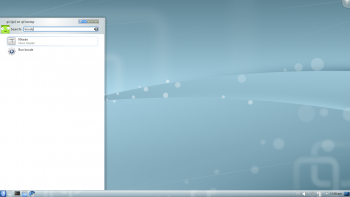
KNode开启后,设定使用的标签,并单击新增以一个新的新闻组服务器。
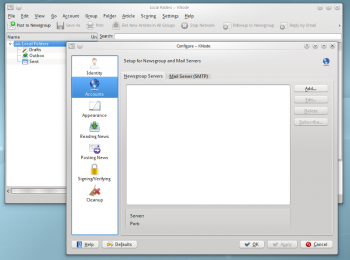
KNode 是一个真正的Usenet新闻阅读器。Usenet新闻是世界上最早的形式在因特网上交流。Gmane 是一个提供订阅服务数以百计的公共邮件列表的网站,以及提供结果给任何想要使用它的人。 通过使用Node和Gmane,我们可以阅读和回复Gmane上的任何的邮件列表。设定KNode使用服务器news.gmane.org 和端口 119。 同样重要的是将您的姓名和电子邮件地址设定在身份卷标。通过输入您的电子邮件地址Gmane将允许您透过他们的服务器发送邮件。
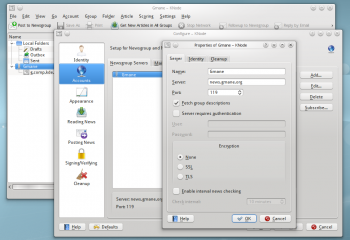
下一步,KNode选择新的Gmane项目并选取'订阅新闻组'。让它取得Gmane新闻组清单。新闻组在Usenet是相等于邮件列表。
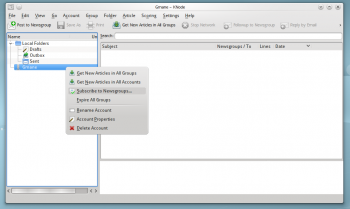
现在您可以搜索和订阅数以百计Gmane上的邮件列表,包括KDE相关的列表、许多发行版、以及非技术列表像是背包和自行车。
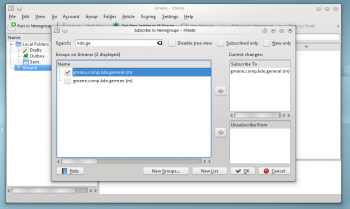 |
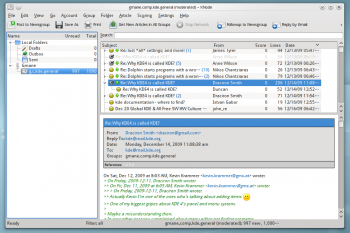 |
用KNode回复邮件
到目前为止,我们只设定KNode阅读邮件列表。 要回复邮件并创建自己的电子邮件行程,我们需要设定发送邮件。
转到帐户标签,并在这时候选择邮件服务器(SMTP),然后单击新增。请输入您的发送邮件信息。如果您已经设定KMail为发送邮件,这时应该包含相同的细节内容。多人使用一个单独的电子邮件地址发送到邮件列表可以减少垃圾邮件。
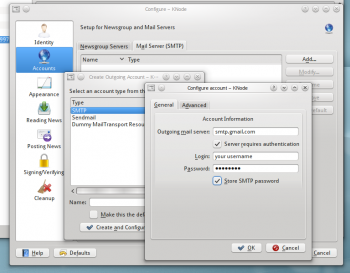
订阅邮件列表
在发送信件到邮件列表前,您需要订阅列表。许多邮件列表会挡住没有订阅的电子邮件地址。例如要订阅KDE用户邮件列表([email protected]),找到KDE邮件列表页面上的列表信息。在您订阅列表和回复确认邮件后,你可以开始发布信件到邮件列表。转到您的邮件列表选项页并关闭传送邮件。当你透过KNode+Gmane阅读邮件列表时,您不必这样发送电子邮件到您的 email 账户。
当您第一次透过KNode发送信件到邮件列表,您将收到一封Gmane的确认电子邮件。你只需要回复这一次。所有后续透过KNode发送邮件将马上送到完整的邮件列表。如果您第一次发送信件到列表后没有收到Gmane的电子邮件,在设定KNode使用Gmane时,请务必正确设定身份分页上您的电子邮件地址选项。
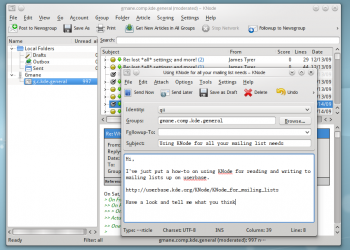
其他提示
如果你想使用 knode的列表并不在Gmane中,你可以在这里要求Gmane 订阅列表 。
如果您订阅了私人邮件列表,但仍希望使用knode读取和写入他们,可以安装本地leafnode服务器。
开发者,注意!
如果您是对 Qt 感兴趣的开发人员,您可能会发现Gmane不提供 Qt 邮件列表,如 qt-interest。您需要访问一个独立的服务器,地址为 nntp.trolltech.com 端口119。
透过NNTP服务器写入列表需要激活。请见 http://qt.nokia.com/newsapply 了解更多。


