KOrganizer/ToDo/de: Difference between revisions
(Created page with "==Aufgabenlisten==") |
(Created page with "Sie haben viel zu tun und vergessen dabei nie auch nur eine Kleinigkeit? Nun, dann sind Sie eine glückliche Person. Aber für den Rest von uns ist es gut, dass '''KOrganizer'...") |
||
| Line 3: | Line 3: | ||
==Aufgabenlisten== | ==Aufgabenlisten== | ||
Sie haben viel zu tun und vergessen dabei nie auch nur eine Kleinigkeit? Nun, dann sind Sie eine glückliche Person. Aber für den Rest von uns ist es gut, dass '''KOrganizer''' uns mit Aufgabenlisten unterstützt. Diese helfen bei der Organisation der Dinge die zu erledigen sind. | |||
[[Image:Todo_overview.png|center|thumb|350px]] | [[Image:Todo_overview.png|center|thumb|350px]] | ||
Revision as of 17:19, 10 August 2020
Aufgabenlisten
Sie haben viel zu tun und vergessen dabei nie auch nur eine Kleinigkeit? Nun, dann sind Sie eine glückliche Person. Aber für den Rest von uns ist es gut, dass KOrganizer uns mit Aufgabenlisten unterstützt. Diese helfen bei der Organisation der Dinge die zu erledigen sind.
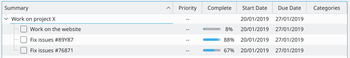
You can assign priorities, set due dates, invite attendees, define categories of to-do's, arrange tasks that depend on each other in hierarchical lists and more. Once completed, you check and remove the To-Dos with a single click of the mouse.

Tips and Tricks
- To-do lists in Calendar Manager. In the Calendar Manager (lower left side-panel) the To-do lists are also listed with calendars but their icons are distinct from calendar icons. More than one can be checked (activated) at the same time.
- Changing an item to a different To-do list. Once a to-do item has been created, it is not possible to change the To-do list it is assigned to. In the Edit form, the drop down menu of To-do lists is grayed out. Drag-and-drop to the name of a To-do list in the Calendar Manager will not work.
- Ordering and prioritizing items. In the To-do List view, to-do items can be easily sorted alphabetically. It is not possible to drag-and-drop to order them. Priorities are settable from 1-10 but they are not relative. If you have an item you want to put at priority 5 and have the current number 5,6,7,8 and 9 priority items changed to priority 6,7,8,9 and 10 priority, it is necessary to edit each item manually.
- Sub To-dos. To make a To-do to be a sub-to-do, Shift drag-and-drop it on top of another to-do. The parent To-do will become a non-checkable item; a heading. To make a sub-to-do to be a normal to-do, right-click on the sub-to-do and select, . The item's line will appear blank; the item will be added to the list at a different place.
