KOrganizer/Завдання
Список завдань
Маєте багато завдань і ніколи про них не забуваєте? Ви ймовірно щаслива людина. Для тих з нас, хто не є таким досконалим, у KOrganizer передбачено список завдань, який допоможе впорядкувати те, що ви маєте зробити.
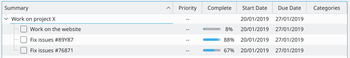
Ви можете визначати пріоритет завдань, строк їх виконання, запрошувати учасників, визначати категорії завдань, впорядковувати залежні завдання у ієрархічних списках тощо. Після завершення створення списку завдань ви зможете керувати і вилучати завдання одним клацанням кнопкою миші.
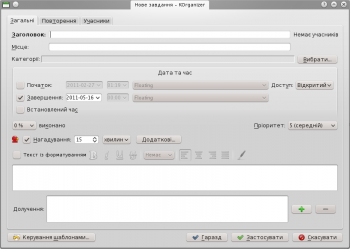
Tips and Tricks
- To-do lists in Calendar Manager. In the Calendar Manager (lower left side-panel) the To-do lists are also listed with calendars but their icons are distinct from calendar icons. More than one can be checked (activated) at the same time.
- Changing an item to a different To-do list. Once a to-do item has been created, it is not possible to change the To-do list it is assigned to. In the Edit form, the drop down menu of To-do lists is grayed out. Drag-and-drop to the name of a To-do list in the Calendar Manager will not work.
- Ordering and prioritizing items. In the To-do List view, to-do items can be easily sorted alphabetically. It is not possible to drag-and-drop to order them. Priorities are settable from 1-10 but they are not relative. If you have an item you want to put at priority 5 and have the current number 5,6,7,8 and 9 priority items changed to priority 6,7,8,9 and 10 priority, it is necessary to edit each item manually.
- Sub To-dos. To make a To-do to be a sub-to-do, [shift] drag-and-drop it on top of another to-do. The parent To-do will become a non-checkable item; a heading. To make a sub-to-do to be a normal to-do, right-click on the sub-to-do and select, "make this to-do independent." The item's line will appear blank; the item will be added to the list at a different place.
