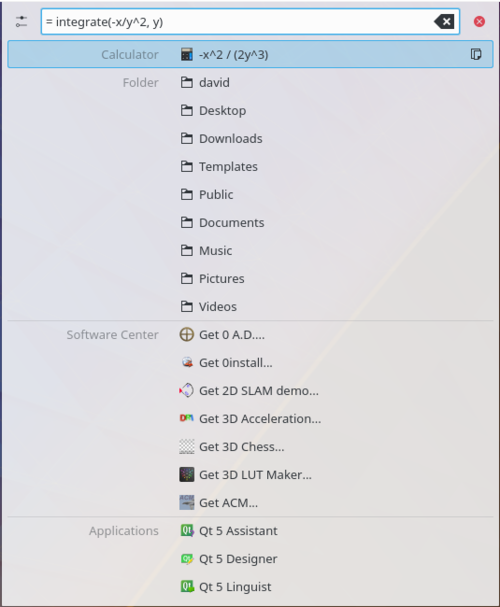KRunner: Difference between revisions
Maninalift (talk | contribs) mNo edit summary |
Maninalift (talk | contribs) (Add screenshot) |
||
| Line 2: | Line 2: | ||
KRunner includes the functionality of "power launchers" like Katapult as well as desktop search and even a calculator. The plug-in architecture also makes it easy to develop KRunners features further and tailor them to your needs. | KRunner includes the functionality of "power launchers" like Katapult as well as desktop search and even a calculator. The plug-in architecture also makes it easy to develop KRunners features further and tailor them to your needs. | ||
[[Image:KRunner.png|500px]] | |||
Revision as of 09:49, 12 December 2008
KRunner replaces the "run command" dialogue familiar to KDE, GNOME and Windows users alike with a more powerful and extensible utility. It can be launched by pressing Alt-F2.
KRunner includes the functionality of "power launchers" like Katapult as well as desktop search and even a calculator. The plug-in architecture also makes it easy to develop KRunners features further and tailor them to your needs.