KSystemLog/da: Difference between revisions
(Updating to match new version of source page) |
No edit summary |
||
| Line 9: | Line 9: | ||
'''KSystemLog''' har følgende funktioner: | '''KSystemLog''' har følgende funktioner: | ||
* | * Viser alle systemets log-filer grupperet som Generelle (Standard system-log, Autentfikation, Kernen, X.org...) og tilvalgte tjenester (Apache, Cups...) | ||
* Colorize log lines depending on their severities | * Colorize log lines depending on their severities | ||
| Line 29: | Line 29: | ||
* It can parse the following log files of your system: Acpid, apache, authentification, cron, cups, daemon, journald, samba, postfix, system, xorg, x session logs. | * It can parse the following log files of your system: Acpid, apache, authentification, cron, cups, daemon, journald, samba, postfix, system, xorg, x session logs. | ||
== | <div class="mw-translate-fuzzy"> | ||
==Eksterne links== | |||
</div> | |||
<div class="mw-translate-fuzzy"> | |||
[http://ksystemlog.forum-software.org/ Projektets hjemmeside] | |||
</div> | |||
[[Category:System/da]] | [[Category:System/da]] | ||
Revision as of 13:23, 16 July 2019
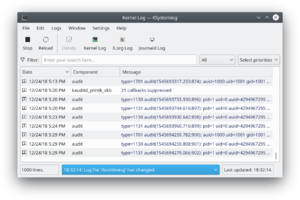 |
KSystemLog er KDE's fremviser af systemets log-filer |
Dette program er udviklet til uerfarne brugere, som ikke ved, hvor de kan finde information om deres Linux-system eller hvor systemets log-filer er.
KSystemLog har følgende funktioner:
- Viser alle systemets log-filer grupperet som Generelle (Standard system-log, Autentfikation, Kernen, X.org...) og tilvalgte tjenester (Apache, Cups...)
- Colorize log lines depending on their severities
- Tabbed view to allow displaying several logs at the same time
- Auto display new lines logged
- Fast parsing and reading (more than 10000 lines each 5 seconds)
- Detailed information for each log lines
- Quick filter
- Able to send a log message manually to the system.
- Save, copy to clipboard and printing are of course available.
- It can parse the following log files of your system: Acpid, apache, authentification, cron, cups, daemon, journald, samba, postfix, system, xorg, x session logs.
