KTechlab: Difference between revisions
(Add features section) |
m (Formatting) |
||
| Line 15: | Line 15: | ||
* Project based workflow, possibility to create subprojects | * Project based workflow, possibility to create subprojects | ||
* Support multiple document types | * Support multiple document types | ||
** Circuit, that can be simulated | ** Circuit, that can be simulated | ||
| Line 22: | Line 23: | ||
*** uploaded to pic | *** uploaded to pic | ||
** Text documents: (hex, assembly, microbe, C) | ** Text documents: (hex, assembly, microbe, C) | ||
* Posibility to export Flowcodes and circuits to an image | * Posibility to export Flowcodes and circuits to an image | ||
| Line 29: | Line 31: | ||
<!--T:6--> | <!--T:6--> | ||
* [http://www-mdp.eng.cam.ac.uk/web/CD/engapps/ktechlab/ktechlab.pdf English KTechLab User guide (pdf)] | * [http://www-mdp.eng.cam.ac.uk/web/CD/engapps/ktechlab/ktechlab.pdf English KTechLab User guide (pdf)] | ||
* [https://sourceforge.net/projects/ktechlab/files/ktechlab/user%20docs/KTechLab_es.pdf/download Spanish KTechLab User guide (pdf)] | * [https://sourceforge.net/projects/ktechlab/files/ktechlab/user%20docs/KTechLab_es.pdf/download Spanish KTechLab User guide (pdf)] | ||
* [http://sourceforge.net/projects/ktechlab/files/ktechlab/user%20docs/Ktechlab_ru.pdf/download Russian KTechLab User guide (pdf)] | * [http://sourceforge.net/projects/ktechlab/files/ktechlab/user%20docs/Ktechlab_ru.pdf/download Russian KTechLab User guide (pdf)] | ||
* [http://sourceforge.net/projects/ktechlab/files/ktechlab/user%20docs/Epkr.pdf/download Turkish KTechLab User guide (pdf)] | * [http://sourceforge.net/projects/ktechlab/files/ktechlab/user%20docs/Epkr.pdf/download Turkish KTechLab User guide (pdf)] | ||
* [https://en.wikipedia.org/wiki/KTechLab Wikipedia] | * [https://en.wikipedia.org/wiki/KTechLab Wikipedia] | ||
Revision as of 16:40, 15 April 2019
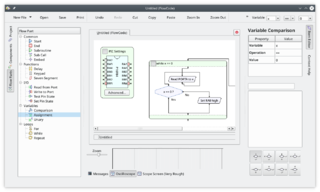 |
KTechlab is an IDE for microcontrollers and electronics. |
Overview
KTechlab has been designed to be as easy to use and unintrusive as possible; all components and FlowParts have context sensitive help, and simulating electronics is as simple as dragging components onto the work area and creating connectors that autoroute themselves between their pins. FlowCode allows users new to PICs to instantly create their own programs, while the electronic simulation allows stepping through a PIC's assembly program inside a circuit.
Features
- Project based workflow, possibility to create subprojects
- Support multiple document types
- Circuit, that can be simulated
- Flowcode
- set up pic to upload to
- can be converted to microbe, hex, Assembly
- uploaded to pic
- Text documents: (hex, assembly, microbe, C)
- Posibility to export Flowcodes and circuits to an image
