KTorrent/it: Difference between revisions
(Updating to match new version of source page) |
(Updating to match new version of source page) |
||
| Line 2: | Line 2: | ||
{|class="tablecenter vertical-centered | {|class="tablecenter vertical-centered | ||
|[[Image: | |[[Image:Ktorrent windowed.png|thumb|850px]] | ||
|Un'interfaccia altamente configurabile e ricca di funzioni per lo scaricamento di file torrent | |Un'interfaccia altamente configurabile e ricca di funzioni per lo scaricamento di file torrent | ||
|} | |} | ||
| Line 23: | Line 23: | ||
==Vedi anche== | ==Vedi anche== | ||
A full description can be found on the [https://www.kde.org/applications/internet/ktorrent/ application page]. There is also an [https://freenode.net/ IRC Channel on Freenode] (#ktorrent) as well the [https://forum.kde.org/index.php KDE forum] for any help . | |||
[[Category:Internet/it]] | [[Category:Internet/it]] | ||
Revision as of 05:00, 4 October 2017
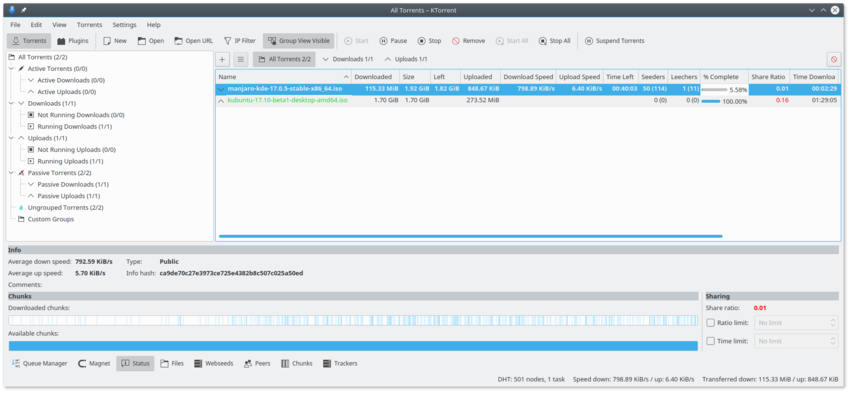 |
Un'interfaccia altamente configurabile e ricca di funzioni per lo scaricamento di file torrent |
Caratteristiche
- Gestione della velocità di upload e download, compresa la pianificazione delle operazioni,
- supporto per i Tracker UDP,
- può rilevare ed importare file parzialmente scaricati,
- possibilità di usare IPV6,
- offre molti plugin per estendere le funzionalità.
E molto altro. Una lista più dettagliata delle caratteristiche è disponibile su Wikipedia.
Plug-in
Ricerca
Puoi cercare i torrent direttamente da KTorrent invece di utilizzare un browser web. Ha alcuni motori già configurati e puoi aggiungerne ulteriori tramite .
Vedi anche
A full description can be found on the application page. There is also an IRC Channel on Freenode (#ktorrent) as well the KDE forum for any help .
