Kaffeine
 |
Kaffeine — это полноценный проигрыватель мультимедиа, который может удовлетворить все основные потребности. |
Возможности
With Kaffeine you can:
- Play:
- Audio files
- Video files
- VCDs
- DVDs
- Watch Digital TV
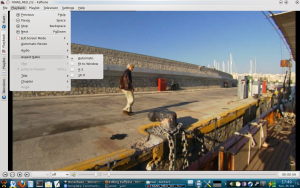
If you have a working dvb-t card in your system, Kaffeine knows about it and shows a button on the start tab "Digital TV". It shows as well a new configure option on top "Television".
 |
 |
All you have to do, after you select your source, "hessen-de" in my
case, is to click the button.
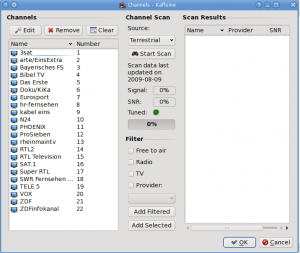 |
Add then the found/selected channels to the left (as in the screenshot
already done) and you're ready to watch TV.
The next screenshot shows the video and channel select window:
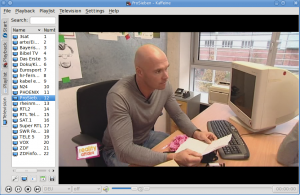 |
Recording is as simple as well:
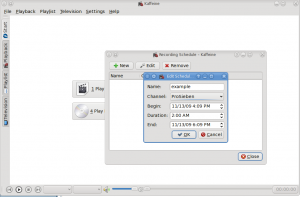 |
There's even a program guide:
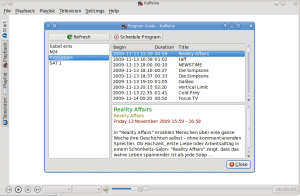 |
This helpful tutorial gives another view of how to set up and use Kaffeine to watch digital TV.
Features
- File browsing with Drag&drop support
- Full subtitle support: automatic and manual subtitle loading
You will find the Project website here and you can ask questions on the IRC #kaffeine channel on irc.freenode.net

