Kate/de: Difference between revisions
(Created page with "Die Entwicklung von '''Kate''' begann im Herbst 2001 durch Christoph Cullmann. Die erste Veröffentlichung war ein Teil der KDE-Software-Compilation 2.2 ([https://en.wikipedia...") |
(Created page with "== Merkmale ==") |
||
| Line 14: | Line 14: | ||
Die Entwicklung von '''Kate''' begann im Herbst 2001 durch Christoph Cullmann. Die erste Veröffentlichung war ein Teil der KDE-Software-Compilation 2.2 ([https://en.wikipedia.org/wiki/KDE_Software_Compilation engl.]). Im Juli 2014 begann die Übertragung auf [https://techbase.kde.org/KF5 KF5]. | Die Entwicklung von '''Kate''' begann im Herbst 2001 durch Christoph Cullmann. Die erste Veröffentlichung war ein Teil der KDE-Software-Compilation 2.2 ([https://en.wikipedia.org/wiki/KDE_Software_Compilation engl.]). Im Juli 2014 begann die Übertragung auf [https://techbase.kde.org/KF5 KF5]. | ||
== | == Merkmale == | ||
'''Kate''''s many features include | '''Kate''''s many features include | ||
Revision as of 16:57, 20 May 2020
Kate
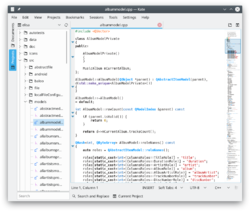 |
Kate (KDE Advanced Text Editor) ist die "große Schwester" der KDE-Textbearbeitungs-Programme. |
Kate hat alle Funktionen, die KWrite auch hat und noch etliche zusätzliche Funktionen. Es ist ein Mehrdokumenten- und Mehrfachansichten-Editor. Das bedeutet, dass Sie mehrere Dokumente gleichzeitig geöffnet haben können oder aber mehrere Ansichten einer Datei gleichzeitig geöffnet haben können.
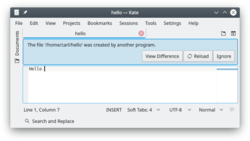 |
Die Dokumentenüberwachung gibt ihnen reichliche Hinweise auf mögliche Gefahren. |
Geschichte
Die Entwicklung von Kate begann im Herbst 2001 durch Christoph Cullmann. Die erste Veröffentlichung war ein Teil der KDE-Software-Compilation 2.2 (engl.). Im Juli 2014 begann die Übertragung auf KF5.
Merkmale
Kate's many features include
- Multi-Document Interface
- Window tabbing and window splitting
- Character encoding support and conversion
- Syntax highlighting and bracket matching
- Code and text folding
- Auto-indentation
- Auto-completing
- Block selection
- Regular Expression find and replace
- Scriptable using JavaScript
- Project support documented here
and much more!
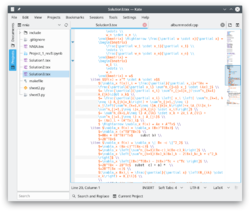 |
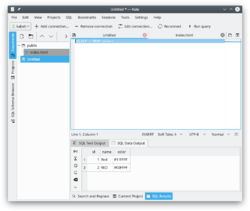 |
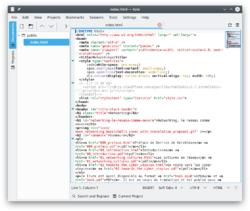 |
Visit the project pages for more information
FAQ
- Where did Kate go?
- It is often thought that Kate is missing, as it is usually not listed in distribution repositories. In fact, it is now part of a larger development package, so you must install kdesdk.
- How can I print out with Line Numbers?
- In the dialog click on the button, choose the tab and tick the box.
