Kate/es: Difference between revisions
(Updating to match new version of source page) |
(Updating to match new version of source page) |
||
| Line 2: | Line 2: | ||
==Kate== | ==Kate== | ||
{|class="tablecenter vertical-centered" | {|class="tablecenter vertical-centered" | ||
|[[Image:Kate-screen.png | |[[Image:Kate-screen.png|250px]] ||'''Kate (KDE Advanced Text Editor, o edtior de texto avanzado de KDE), la hermana mayor de las aplicaciones de edición de texto''' | ||
|} | |} | ||
'''Kate''' tiene todas las características de '''[[Special:myLanguage/KWrite|KWrite]]''', y muchas más. Es un editor multi-documento o multi-vista, lo que significa que puedes tener abiertos varios documentos al mismo tiempo, o puedes tener varias vistas de un mismo documento. | '''Kate''' tiene todas las características de '''[[Special:myLanguage/KWrite|KWrite]]''', y muchas más. Es un editor multi-documento o multi-vista, lo que significa que puedes tener abiertos varios documentos al mismo tiempo, o puedes tener varias vistas de un mismo documento. | ||
| Line 11: | Line 11: | ||
'''Kate''''s many features include | |||
* Multi-Document Interface | |||
* | * Window tabbing and window splitting | ||
* | * Character encoding support and conversion | ||
* | * Syntax highlighting and bracket matching | ||
* | * Code and text folding | ||
* | * Auto-indentation | ||
* | * Auto-completing | ||
* | * Block selection | ||
* | * Regular Expression find and replace | ||
* | * Scriptable using JavaScript | ||
* | * Project support [http://kate-editor.org/2012/11/02/using-the-projects-plugin-in-kate/ documented here] | ||
and much more | |||
{|class="tablecenter" | {|class="tablecenter" | ||
| Line 37: | Line 36: | ||
==Preguntas más frecuentes== | ==Preguntas más frecuentes== | ||
;Where did Kate go? | |||
:It is often thought that '''Kate''' is missing, as it is usually not listed in distribution repositories. In fact it is now part of a larger development package, so you must install '''kdesdk'''. | |||
;How can I print out with Line Numbers? | ;How can I print out with Line Numbers? | ||
Revision as of 09:00, 1 December 2018
Kate
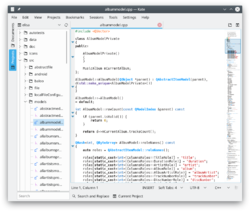 |
Kate (KDE Advanced Text Editor, o edtior de texto avanzado de KDE), la hermana mayor de las aplicaciones de edición de texto |
Kate tiene todas las características de KWrite, y muchas más. Es un editor multi-documento o multi-vista, lo que significa que puedes tener abiertos varios documentos al mismo tiempo, o puedes tener varias vistas de un mismo documento.
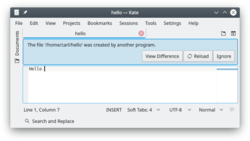 |
La monitorización de modificacines del documento te da importantes advertencias de peligro. |
Kate's many features include
- Multi-Document Interface
- Window tabbing and window splitting
- Character encoding support and conversion
- Syntax highlighting and bracket matching
- Code and text folding
- Auto-indentation
- Auto-completing
- Block selection
- Regular Expression find and replace
- Scriptable using JavaScript
- Project support documented here
and much more
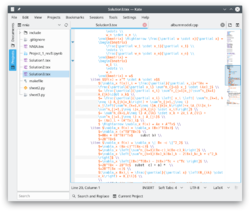 |
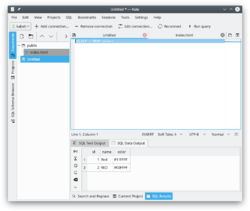 |
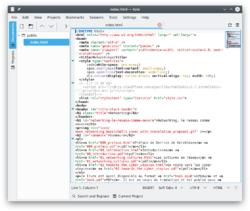 |
Visita las páginas del proyecto para más información
Preguntas más frecuentes
- Where did Kate go?
- It is often thought that Kate is missing, as it is usually not listed in distribution repositories. In fact it is now part of a larger development package, so you must install kdesdk.
- How can I print out with Line Numbers?
- In the dialog click on the button, choose the tab and tick the box.
