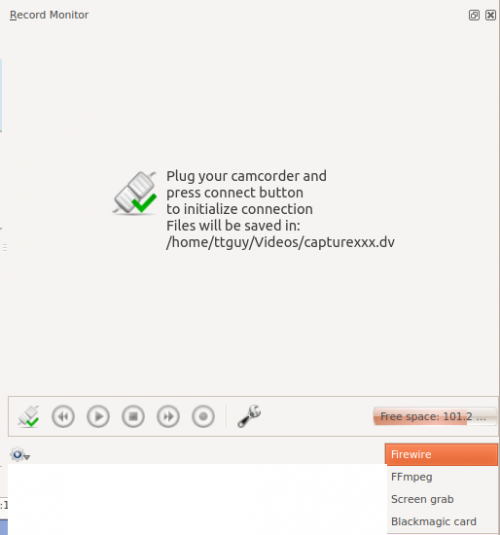Kdenlive/Manuel/Capturer
Capture
Kdenlive provides functionality for capturing video from external devices - Firewire, FFmpeg, Screen Grab and Blackmagic.
You configure video capturing from (more on this here).
You define the location your captures will end up using (more on this here).
To execute a video capture select the Record Monitor and choose the capture device from the drop down in the bottom right.
Firewire
This captures video from sources connected via a firewire (also known as - IEEE 1394 High Speed Serial Bus) card and cable.
FFmpeg
Je pense que cette capture vidéo depuis une WebCam utilise Video4Linux2.
Screen Grab
This captures video of the PC screen using recordMyDesktop. There is an open defect with this functionality - See bug tracker ID 2643.
Blackmagic
This is for capturing from Blackmagics decklink video capture cards (AFAIK). Not sure how stable this code is at the moment. See defect 2130.