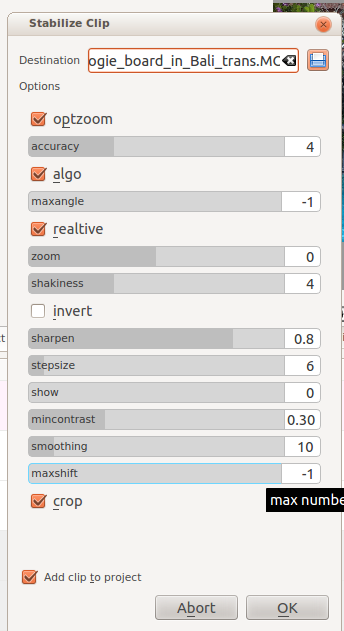Kdenlive/Manual/Clip Menu/Stabilize
Stabilize
This menu item is available from right click on a clip in the project tree or under the project menu when a clip is selected in the project tree.
This feature applies image stabilization algorithms to the clip which can reduce the shakiness of a shaky bit of footage.
stabilize ( vstab)
This tutorial shows how to use the stabilize feature - vstab version:
The "shutter angle" setting that the narrator says he does not know what it does (1:35) ... Shutter angle is an angle that images could be maximum rotated for stabilization. see here.
stabilize (transcode)
Based on the tool tips from this screen this what all the options mean:
optzoom = use optimal zoom (calculated from transforms) - default - checked
accuracy = accuracy of shakiness detection - default 4
algo (= algorithm used) unchecked =brute force. checked= small measurement fields - default = checked
maxangle = maximum angle to rotate - in radians. default = -1
realtive (typo ? in kdenlive) unchecked = absolute transform, checked = relative transform
zoom - additional zoom during transform default = 0
shakiness - how shaky is the video. Default = 4
invert - invert the transform. default = unchecked
sharpen - sharpen transformed image. Default = 0.8
stepsize - step size of Detection process minimum around - default = 6
show 0= draw nothing, 1 or 2 = show fields and transforms. default = 0
mincontrast below this contrast - the field is discarded. default =0.3
smoothing = number of frames for lowpass filtering default =10
maxshift maximum number of pixels to shift default = -1
crop unchecked = keep border, checked = black background. default = unchecked
This video shows a side by side comparison between vstab and transcode stabilize methods.