Kdenlive Руководство - Меню Монитор
Меню Монитор
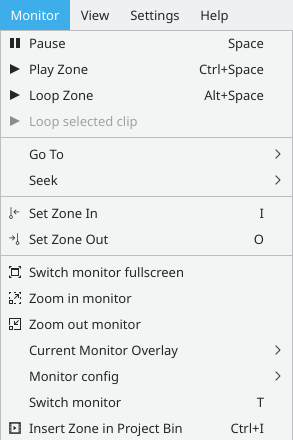
The monitor menu contains controls for viewing and navigating through the clips in your project for the purpose of making edits and seeing the effects of your changes. Depending on which monitor window you have selected at the time, the controls will affect either the currently selected clip in the Project Tree (Clip Monitor) or the playhead in the Timeline (Project Monitor).
With the exception of the and items, it is much more practical to perform the actions on this menu using the associated keyboard shortcuts or the buttons at the bottom of the monitor windows.
