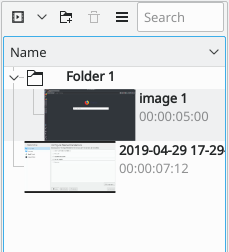Kdenlive/Manual/Project Menu/Create Folder: Difference between revisions
mNo edit summary |
(Marked this version for translation) |
||
| Line 2: | Line 2: | ||
<translate> | <translate> | ||
== Project Menu - Create Folder == | == Project Menu - Create Folder == <!--T:1--> | ||
<!--T:2--> | |||
Available from [[Kdenlive/Manual/Project_Menu|Project Menu]] and [[Kdenlive/Manual/Projects_and_Files/Clips#Clips_.28Video.2C_Audio_and_Images.29|Add Clip]] drop down. This menu item creates a folder in the project tree. You can use this to organize your clips by placing them in folders created using this feature. | Available from [[Kdenlive/Manual/Project_Menu|Project Menu]] and [[Kdenlive/Manual/Projects_and_Files/Clips#Clips_.28Video.2C_Audio_and_Images.29|Add Clip]] drop down. This menu item creates a folder in the project tree. You can use this to organize your clips by placing them in folders created using this feature. | ||
<!--T:3--> | |||
[[File:Kdenlive Create folder.png]] | [[File:Kdenlive Create folder.png]] | ||
<!--T:4--> | |||
Click on the text '''Folder''' to the right of the icon to edit the name of the folder. | Click on the text '''Folder''' to the right of the icon to edit the name of the folder. | ||
<!--T:5--> | |||
{{Prevnext2 | {{Prevnext2 | ||
| prevpage=Special:MyLanguage/Kdenlive/Manual/Project_Menu | | prevpage=Special:MyLanguage/Kdenlive/Manual/Project_Menu | ||
| Line 16: | Line 20: | ||
}} | }} | ||
<!--T:6--> | |||
[[Category:Kdenlive]] | [[Category:Kdenlive]] | ||
</translate> | </translate> | ||
Revision as of 12:20, 7 November 2012
Project Menu - Create Folder
Available from Project Menu and Add Clip drop down. This menu item creates a folder in the project tree. You can use this to organize your clips by placing them in folders created using this feature.
Click on the text Folder to the right of the icon to edit the name of the folder.