Kdenlive/Manual/Timeline Menu/Tracks
Tracks
Brings up a submenu with the following options:
Insert Track
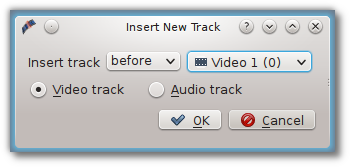
Displays a dialog which lets you choose which type of track to insert and where — before or after a specified existing track.
Delete Track
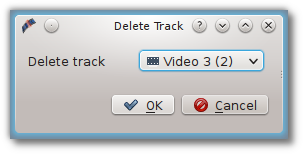
Displays a dialog which lets you choose which track to delete.
Configure Tracks
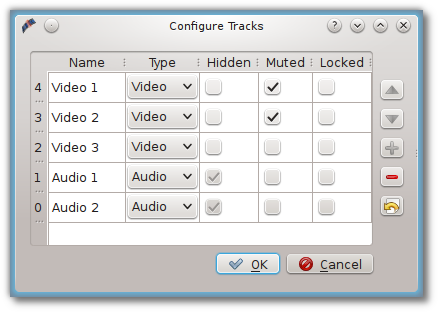
Brings up the configuration dialog for all tracks.
Select All in Current Track
Selects all clips in the current track.
Select All
Selects all clips in all tracks.

