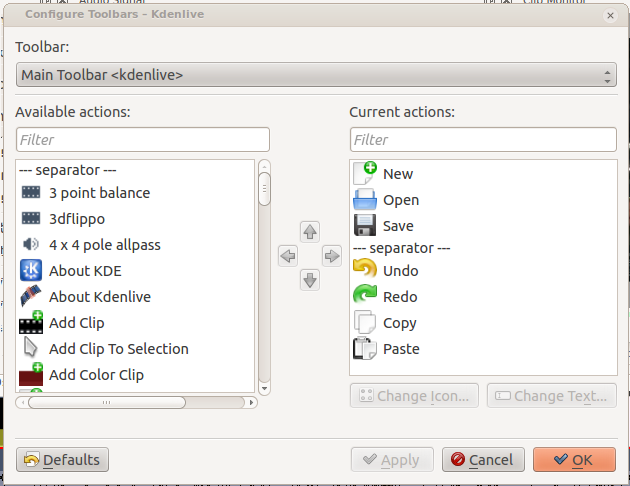Archive:Kdenlive/Manual/Toolbars: Difference between revisions
| Line 6: | Line 6: | ||
[[File:Kdenlive Main tool bar.png]] | [[File:Kdenlive Main tool bar.png]] | ||
and an ''Extra Toolbar'' | and an ''Extra Toolbar''. By default the extra tool bar contains the Render Button. | ||
The tools that are available on these are defined in Settings > Configure Toolbars. | The tools that are available on these are defined in Settings > Configure Toolbars. | ||
You can toggle the | [[File:Kdenlive Configure toolbars.png]] | ||
You can toggle the hiding and showing of the toolbars from the [[Special:myLanguage/Kdenlive/Manual/View Menu| View menu]] using the ''Main Toolbar'' and ''Extra Toolbar'' menu items | |||
Revision as of 11:21, 30 July 2012
Toolbars
Kdenlive has a Main Toolbar
and an Extra Toolbar. By default the extra tool bar contains the Render Button.
The tools that are available on these are defined in Settings > Configure Toolbars.
You can toggle the hiding and showing of the toolbars from the View menu using the Main Toolbar and Extra Toolbar menu items