Kdenlive/Manual/Transitions/Composite
Composite Transition
The composite transition combines the video data from 2 video tracks into one. This transition is used in combination with Alpha Channel information supplied by one of the Alpha Manipulation Effects or by the use of a Wipe File. This Alpha Channel data describes how the two video track data should be combined. Until you define some alpha channel data using an Alpha Manipulation Effect or a Wipe File, changes in the Composite transition settings will have no visible effect.

Alpha operation options are Over, And, Or and Xor

Over Operation produces this (after you deal with the messed up preview - see hint below)

Xor Operation produces this (after you deal with the messed up preview - see hint below)
I am not sure I understand what the And and Or Alpha operations do.
Hint for previewing the alpha manipulation effects
The preview in Project monitor goes all strange when you select the composite transition in the time line or the video 1 in the time line.
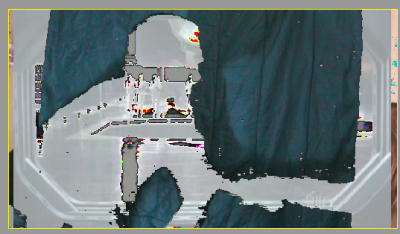
What the project monitor looks like when you have just selected the composite transition in the time line. This is not what the rendered video will look like.
To get a look at what the video will render as you need to click Video 1 and then Video 2 in the timline.
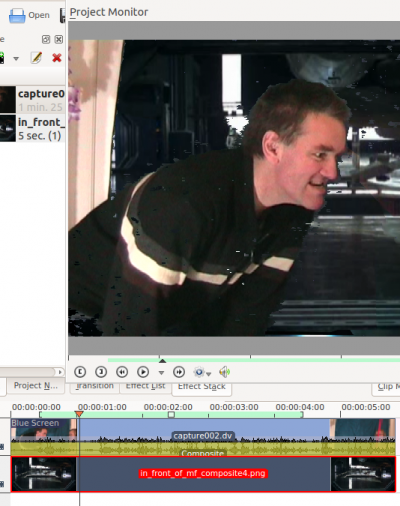
What the preview looks like once you select Video 2 in the timeline. This is what the rendered file will look like
Tutorial 1
See this tutorial that describes how to use
- Alpha Manipution>Blue Screen
- rotoscoping
- Composite Transition.
- Crop and Transform>Pan and Zoom effect
- Enhancment>Sharpen Effect
- Alpha Manipution>Alpha Operations
Tutorial 2 - composite transition and Blue Screen
Tutorial showing how to use the "Blue screen" function ,composite transition and Keyframes to animate one image moving over another in the KDEnlive video editor
Tutorial 3 - Video Masks
This tutorial uses the composite transition and a custom video mask (A.K.A. a Wipe File or matte) to create an effect where you can make it appear that one video is playing on the screen of a still of a computer monitor.
The mask / matte is created with GIMP.
Save your mattes to /usr/share/kde4/apps/kdenlive/lumas
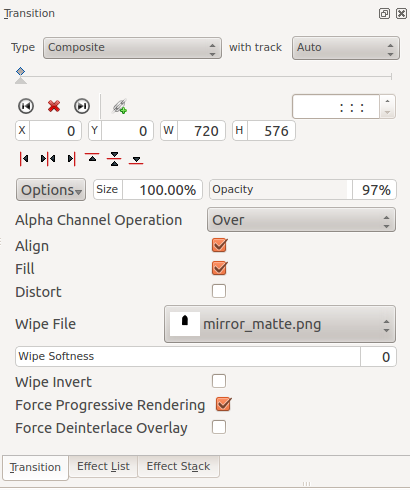
Screen shot of composite transition using a custom wipe file to mask out a section of video - as described in Tutorial 3
Aspriational goal - a compositing experiment made using detontation films free sample effects
