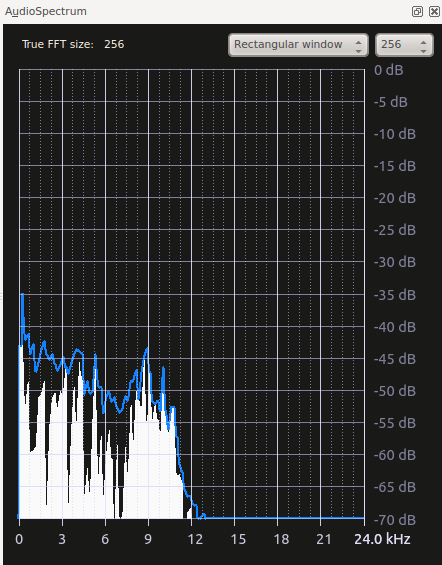Kdenlive/Manual/View Menu/Audio Spectrum: Difference between revisions
No edit summary |
|||
| Line 4: | Line 4: | ||
This allows you to monitor the audio properties of your clip in detail. | This allows you to monitor the audio properties of your clip in detail. | ||
[ | It graphs the loudness of the audio (in decibels - vertical axis) for each audio frequency (horizontal axis) in the current frame. | ||
See also [[Special:MyLanguage/Kdenlive/Manual/View_Menu/Spectogram|Spectrogram]] scope which displays a graphical representation of the audio spectrum over the entire clip. | |||
[[File:Audio spectogram.png]] | [[File:Audio spectogram.png]] | ||
For more information see [http://kdenlive.org/users/granjow/introducing-scopes-audio-spectrum-and-spectrogram Granjow's blog] on Audio Spectrum | |||
{{Prevnext2 | {{Prevnext2 | ||
| prevpage=Special:MyLanguage/Kdenlive/Manual/View_Menu | | prevpage=Special:MyLanguage/Kdenlive/Manual/View_Menu | ||
Revision as of 06:27, 22 April 2013
Audio Spectrum
This allows you to monitor the audio properties of your clip in detail.
It graphs the loudness of the audio (in decibels - vertical axis) for each audio frequency (horizontal axis) in the current frame.
See also Spectrogram scope which displays a graphical representation of the audio spectrum over the entire clip.
For more information see Granjow's blog on Audio Spectrum