Kexi: Difference between revisions
(→Features: less bloat) |
|||
| Line 19: | Line 19: | ||
{| | {| | ||
|[[Image:Kexi_find.png|thumb| | |[[Image:Kexi_find.png|thumb|150px]] | ||
|[[Image:Kexi_objects.png|thumb|150px]] | |||
|[[Image:Kexi_images.png|thumb| | |[[Image:Kexi_images.png|thumb|150px]] | ||
|[[Image:Kexi_properties.png|thumb|150px]] | |||
|} | |} | ||
Revision as of 18:15, 11 July 2010
Template:I18n/Language Navigation Bar
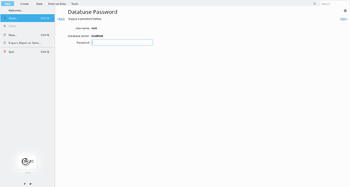 |
Rapid Application Development, for handling your database needs |
Features
- Full visual designers for tables, queries, forms and reports
- Running queries, support for parametrized queries
- Supports SQLite, MySQL, PostgreSQL and MS SQL Server databases
- The only multiplatform graphical tool importing data from MS Access databases
- Supports query design in dedicated SQL view
- Designing and displaying relational data using combo boxes (lookup columns)
- Direct data entry or import using CSV format
- Locked down User Mode, allowing you to switch off all commands related to editing your project's design
- Many more features
Read more and see many more screenshots on the project's pages.
 |
 |
 |
Documentation, Tips and Tutorials
- Tutorials
- Documentation at docs.kde.org (outdated, for 1.1 but mostly the main window GUI differs, other things are nearly the same)
- Samples


