Kexi/Handbook/Kexi Basics/Creating a New Database File: Difference between revisions
(Initial (with keycaps)) |
(2.4 update) |
||
| Line 1: | Line 1: | ||
==Creating a New Database File== | ==Creating a New Database File== | ||
# Run Kexi, or if it is already running, use <menuchoice> | [[Image:NewProject.png|1000px|center]] | ||
# | # Run Kexi, or if it is already running, use <menuchoice>Kexi->New... (Ctrl+N)</menuchoice>. | ||
# | # On the '''New Project''' page, under '''Blank Projects''' section, choose '''Blank Database'''. | ||
[[Image:ProjectStorage.png|1000px|center]] | |||
# On the '''Storage Method''' page, click <keycap>File</keycap>. | |||
[[Image:ProjectFilename.png|1000px|center]] | |||
# On the '''Project Title & Filename''', define a title and the filename for the project. | |||
# Click <keycap>Next</keycap> to create the project. | |||
{{Info| | |||
* When you change the project title, the proposed filename automatically changes accordingly. | |||
* You can use the file browser to choose a folder where you would like to save your database file.}} | |||
Revision as of 21:46, 12 September 2011
Creating a New Database File
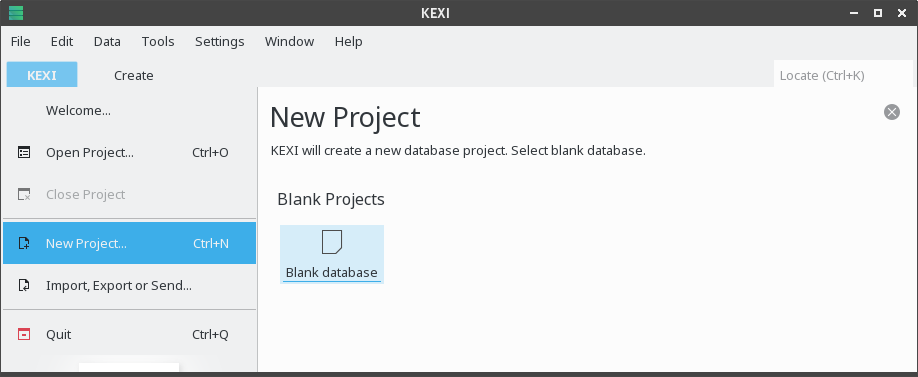
- Run Kexi, or if it is already running, use .
- On the New Project page, under Blank Projects section, choose Blank Database.
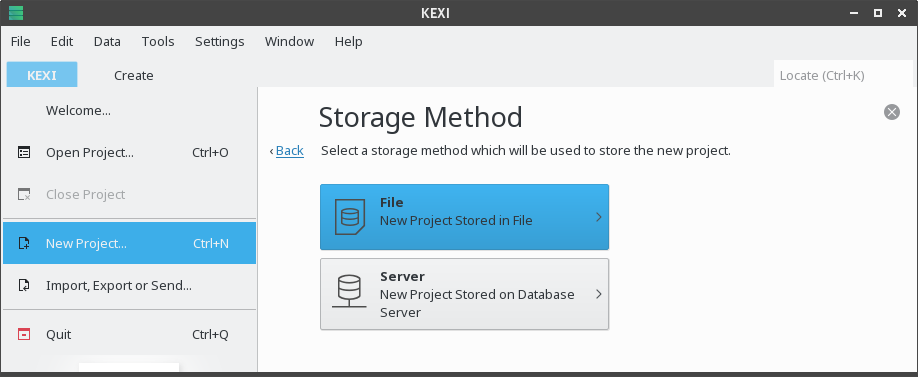
- On the Storage Method page, click File.
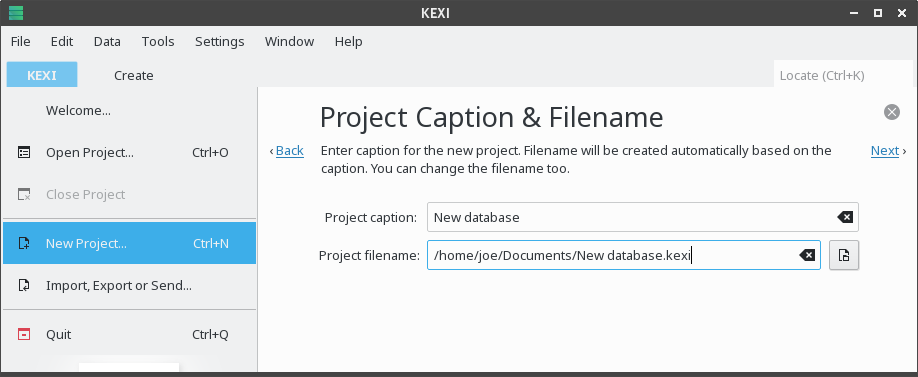
- On the Project Title & Filename, define a title and the filename for the project.
- Click Next to create the project.

