Kig: Difference between revisions
Pipesmoker (talk | contribs) No edit summary |
(Removal of a not informative part) |
||
| (12 intermediate revisions by 3 users not shown) | |||
| Line 1: | Line 1: | ||
<languages /> | |||
{{ | <translate> | ||
<!--T:1--> | |||
{{EduBreadCrumbs}} | |||
<!--T:2--> | |||
{| | |||
| [[Image:kig.png|48px]] | | [[Image:kig.png|48px]] | ||
| '''Kig is a program for exploring geometric constructions. | | '''Kig''' is a program for exploring geometric constructions.<br /> | ||
It is part of the [http://edu.kde.org KDE Education Project]. | |||
|} | |} | ||
<!--T:3--> | |||
[[Image:kig_welcome.png|500px|thumb|center| All three segment axes of a triangle intersect in one point which is the center of the circumscribed circle.]] | |||
<!--T:4--> | |||
<br /> | |||
<!--T:5--> | |||
'''Kig''' is meant as a better replacement for such free programs as [http://kgeo.sourceforge.net/ KGeo], [http://www.mit.edu/~ibaran/kseg.html KSeg] and [http://www.ofset.org/articles/15 Dr. Geo] and commercial programs like [http://www-cabri.imag.fr/ Cabri]. | |||
'''Kig''' is | <!--T:6--> | ||
'''Kig''' is a useful and powerful utility for high school students and teachers, and as a fun project as well. We have learned a lot by working on it, and it's fun to work together with other people on it. | |||
==Features== | ==Features== <!--T:7--> | ||
==Screenshots== | ==Screenshots== <!--T:8--> | ||
{| | <!--T:9--> | ||
| [[Image:kig- | {|class="tablecenter vertical-centered" | ||
| Kig | | [[Image:Kig-select_and_names.png|350px|thumb]] | ||
| You can select objects by drawing a box. Give each object a suitable name. | |||
|- | |||
| [[Image:kig-polygons.png|350px|thumb]] | |||
| '''Kig''' has a tool for drawing regular polygons. Arbitrary polygons are supported, too. | |||
|} | |} | ||
==Documentation== | <!--T:10--> | ||
See [[Special:myLanguage/Kig/Screenshots|more screenshots...]] | |||
==Documentation== <!--T:11--> | |||
<!--T:12--> | |||
* [http://docs.kde.org/development/en/kdeedu/kig/index.html Kig Handbook] | * [http://docs.kde.org/development/en/kdeedu/kig/index.html Kig Handbook] | ||
* [http://edu.kde.org/kig/manual/scripting-api/index.html Kig Pyhon scripting API Documentation] | * [http://edu.kde.org/kig/manual/scripting-api/index.html Kig Pyhon scripting API Documentation] | ||
=== | ==Kig Macros== <!--T:13--> | ||
<!--T:14--> | |||
Since '''Kig''' can import and use third-part macros as built-in objects, it can have new objects, being more and more powerful. | |||
[ | <!--T:15--> | ||
If you don't know how to import a macro, please read the [[Special:myLanguage/Kig/FAQ|FAQ]]. | |||
<!--T:16--> | |||
* [[Special:myLanguage/Kig/Macros | Browse existing macros...]] | |||
<!--T:17--> | |||
[[Category:Education]] | [[Category:Education]] | ||
</translate> | |||
Latest revision as of 18:16, 3 December 2012
Home » Applications » Education » Kig
| Kig is a program for exploring geometric constructions. It is part of the KDE Education Project. |
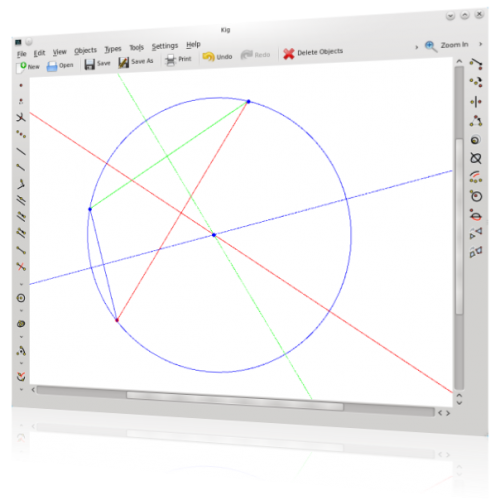
Kig is meant as a better replacement for such free programs as KGeo, KSeg and Dr. Geo and commercial programs like Cabri.
Kig is a useful and powerful utility for high school students and teachers, and as a fun project as well. We have learned a lot by working on it, and it's fun to work together with other people on it.
Features
Screenshots
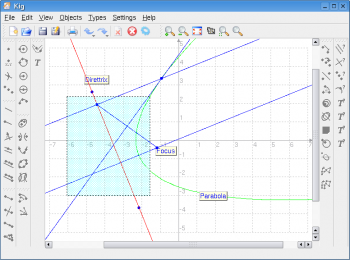 |
You can select objects by drawing a box. Give each object a suitable name. |
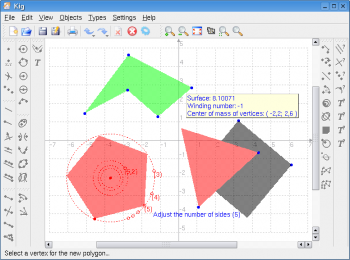 |
Kig has a tool for drawing regular polygons. Arbitrary polygons are supported, too. |
Documentation
Kig Macros
Since Kig can import and use third-part macros as built-in objects, it can have new objects, being more and more powerful.
If you don't know how to import a macro, please read the FAQ.
