Kig/da: Difference between revisions
(Importing a new version from external source) |
(Importing a new version from external source) |
||
| Line 8: | Line 8: | ||
|} | |} | ||
[[Image:kig_welcome.png|500px|thumb|center| | [[Image:kig_welcome.png|500px|thumb|center| Alle trekantens tre midtnormaler skærer i ét punkt, som er centrum for den omskrevne cirkel.]] | ||
<br /> | <br /> | ||
Revision as of 07:51, 16 October 2010
Hjem » Programmer » Uddannelse » Kig
| Kig er et program til at udforske geometriske konsrtuktioner. Det er en del af KDE Education Project. |
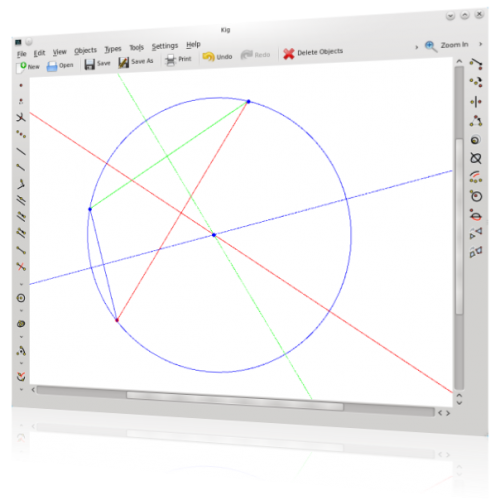
Kig is meant as a better replacement for such free programs as KGeo, KSeg and Dr. Geo and commercial programs like Cabri.
Kig is a useful and powerful utility for high school students and teachers, and as a fun project for me and others. I have learned a lot by working on it, and it's fun to work together with other people on it. I've written much of the Kig code myself, but I've also had a lot of help from other people.
Features
Screenshots
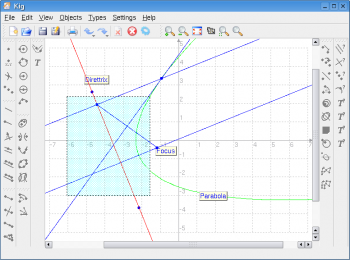 |
You can select objects by drawing a box. Give each object a suitable name. |
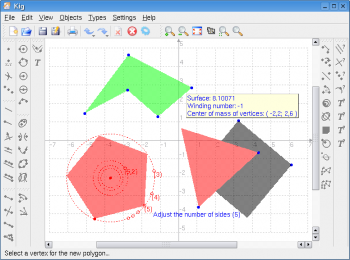 |
Kig has a tool for drawing regular polygons. Arbitrary polygons are supported, too. |
Documentation
Kig Macros
Since Kig can import and use third-part macros as built-in objects, it can have new objects, being more and more powerful.
If you don't know how to import a macro, please read the FAQ.
