Klipper/How to search in phone books using Klipper/zh-tw: Difference between revisions
m (Created page with "Klipper 必須先啟動,可見到面板中的托盤圖示。") |
m (Created page with "打開剪貼簿組態 <menuchoice>設定 </menuchoice> -> 動作:") |
||
| Line 10: | Line 10: | ||
Klipper 必須先啟動,可見到面板中的托盤圖示。 | Klipper 必須先啟動,可見到面板中的托盤圖示。 | ||
打開剪貼簿組態 <menuchoice>設定 </menuchoice> -> 動作: | |||
Regular expression for action: | Regular expression for action: | ||
Revision as of 12:42, 7 March 2011
Klipper 可以利用網絡上的號碼歸屬地查詢服務直接搜索手機號碼的信息。
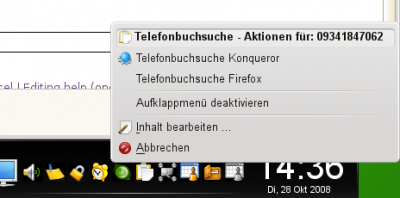
'如何做到?
Klipper 提供「動作」來達成。
Klipper 必須先啟動,可見到面板中的托盤圖示。
打開剪貼簿組態 -> 動作:
Regular expression for action:
^[\s]*[0+][\d]{2,2}[-/\d\s]{4,16}[\s]*
Now you need to add two commands for added action:
Command 1 (all on one line):
kfmclient openURL "http://www.dastelefonbuch.de/?pid=OpenSearch&cmd=search&kw=%s&le=de"
Description for command 1:
Phonebook search, Konqueror
Command 2 (all on one line):
ps x|grep -q '[f]irefox' && firefox -remote openURL\("http://www.dastelefonbuch.de/?pid=OpenSearch&cmd=search&kw=%s&le=de", new-window\) || firefox "http://www.dastelefonbuch.de/?pid=OpenSearch&cmd=search&kw=%s&le=de"Description for command 2:
Phonebook search, Firefox
After that it should look like this:
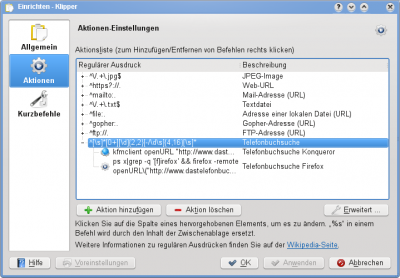
After highlighting a phone number on a web site a small window appears und you will be prompted to select an action. See screenshot at beginning of page.
