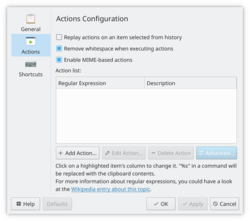Klipper(复制粘贴工具)
Outdated translations are marked like this.
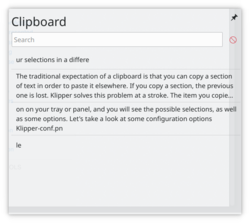 |
Klipper 剪切板工具 |
传统的剪贴板的设想是你能复制一段文本以便能把它粘贴到其他地方。但如果你复制了一段内容,那之前复制的内容就会丢失。 Klipper 一举解决了这个问题。你刚复制的项目仍然是粘贴的默认内容,但是其他会存储在一个缓存里,所以你可以用不同的命令选择粘贴你的选中内容。甚至储存在缓存里的项目数量都能设置!点击托盘或是面板上的图标,你会看到可能的选中内容,以及一些选项。让我们看一些配置选项。
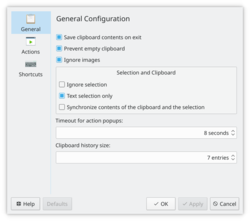 |
可能在页面对你最重要的2项是是否你想要剪贴板启动时为空还是在多会话中保留他的内容,和是否剪贴板和选中内容。他们的意思并不直接明显,但是在手册里有清楚的解释。你的确需要明白这个,如果选择错了会很郁闷的。 |
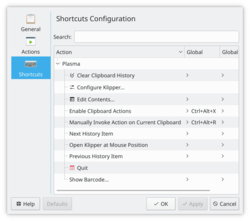 |
这里你能自定义现有的快捷键。现在还不能添加额外新的快捷键。 |
帮助菜单里已经有提供 手册。
教程
Klipper can be accessed from the command line using xclip . To copy to the ctl+C/V buffer use xclip -selection clipboard