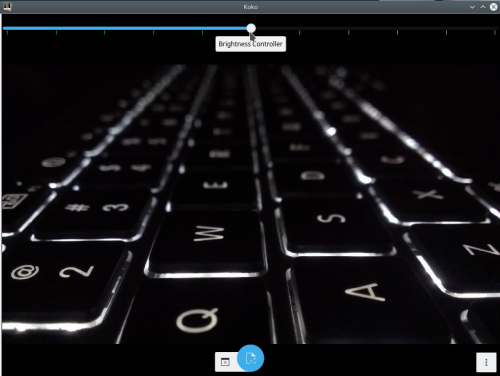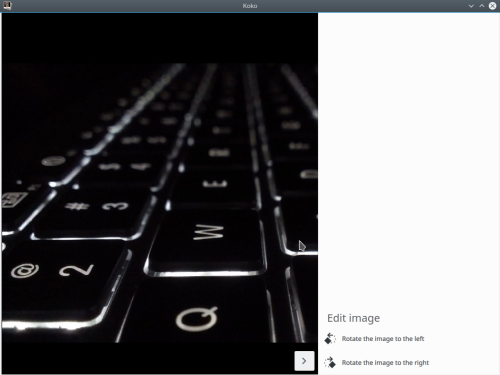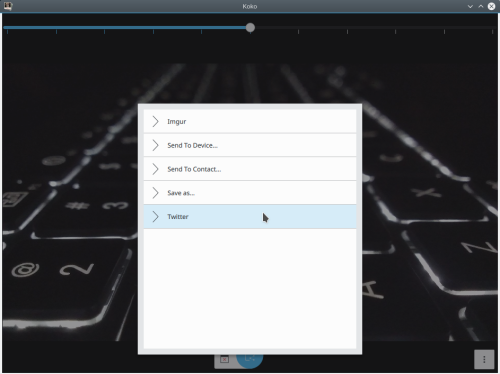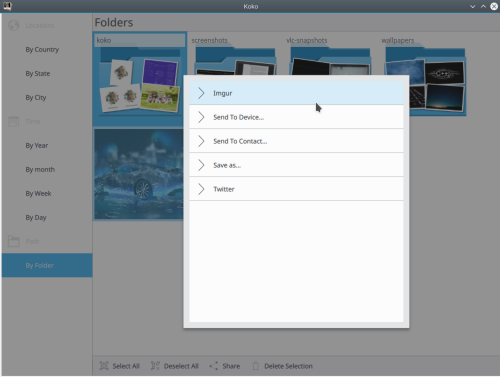Koko/en: Difference between revisions
(Importing a new version from external source) |
(Importing a new version from external source) |
||
| Line 17: | Line 17: | ||
* The user can see an image of a folder in a higher resolution. | * The user can see an image of a folder in a higher resolution. | ||
* The user can make simple edits to the image | * The user can make simple edits to the image | ||
**Brightness - It asks you whether you want to save the changes or not | |||
[[Image:Koko-imageviewerbrightness.png | 500px]] | |||
**Rotate - Automatically saves the rotated image on the disk | |||
[[Image:Koko-imageviewercontext.png | 500px]] | |||
* The user can share the image. | * The user can share the image. | ||
Revision as of 19:50, 28 August 2017
 |
Koko - browse, edit and share your images |
Koko is a simple image gallery application that is designed to view, edit and share the images.
Features
- The user can browse the images he has.
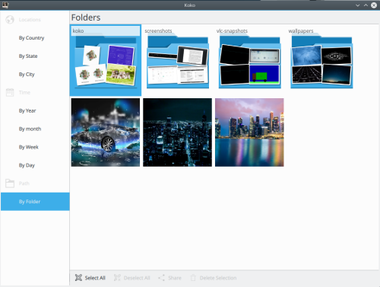 |
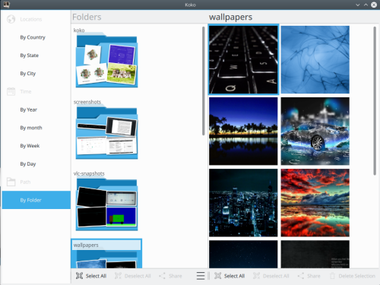
|
- The user can see an image of a folder in a higher resolution.
- The user can make simple edits to the image
- Brightness - It asks you whether you want to save the changes or not
- Rotate - Automatically saves the rotated image on the disk
- The user can share the image.
- A single image - Just Click the share action at the bottom of the screen
- Multiple Images - Select images and the "Share all" action will enable for you in the "Context drawer" for the mobile UI and in the bottom "Toolbar" for the desktop UI
- The user can view images according to folders, time (days, weeks, years) and places.
- Select multiple images at a time and delete or share them.