Konqueror
Konqueror
Home >> Applications >> Desktop >> Konqueror
Home >> Applications >> Internet >> Konqueror
 |
Konqueror is the multi-talented file manager and browser |
![]() Konqueror is the default file manager.
Konqueror is the default file manager.
![]() Konqueror is an optional file manager.
Konqueror is an optional file manager.
Among its many talents is the ability to split windows, allowing access to a number of directories at one glance.
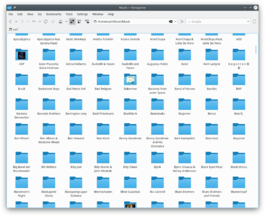 |
In both KDE3 and KDE4 Konqueror is an able web browser, supporting java applets, javascript, CSS, and a variety of plugins.
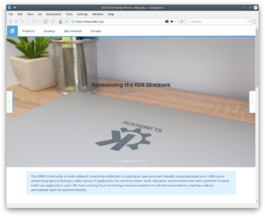 |
Konqueror is also a universal viewing application, thanks to its ability to embed audio, video and document viewers.
FAQs, Hints and Tips
I'd like Konqueror to be my default file manager
Use System Settings > Advanced tab > File Associations. Type 'inode' in the search box, then select Directory (and later, Directory-locked). Move Konqueror to the top of the applications list.
