Kontact/SMS/ca: Difference between revisions
(Created page with "Captura de pantalla:
{|class="tablecenter vertical-centered"
|thumb|500px|Configura Kontact.
|}") |
(Created page with "Captura de pantalla:
{|class="tablecenter vertical-centered"
|thumb|500px|Selecciona SMS.
|}") |
||
| Line 41: | Line 41: | ||
Select a contact in your <menuchoice>addressbook</menuchoice> which includes mobile phone number and click on <menuchoice>SMS</menuchoice>. | Select a contact in your <menuchoice>addressbook</menuchoice> which includes mobile phone number and click on <menuchoice>SMS</menuchoice>. | ||
Captura de pantalla: | |||
{|class="tablecenter vertical-centered" | {|class="tablecenter vertical-centered" | ||
|[[Image:kontact-sms1.png|thumb|500px| | |[[Image:kontact-sms1.png|thumb|500px|Selecciona SMS.]] | ||
|} | |} | ||
Revision as of 12:08, 13 July 2011
Com enviar SMS utilitzant Kontact
Creeu un compte a smsjoker (o algun de similar). Els preus estan bé i els SMS s'escriuen a l'ordinador amb rocks.
Carregueu l'script «smsjoker-script» des de kde-apps.org. Obriu Konsole i amb permisos de root. Copieu l'script a /usr/local/bin i feu-lo executable:
# cp smsjoker-script /usr/local/bin/ # chmod a+x /usr/local/bin/smsjoker-script
Crideu al programa com usuari normal una vegada.
$ smsjoker-script
Now you will find a hidden file called “.smsjoker-script” in your home directory. Open this file with e.g. Kate and change the parameters and . Use values you have used when creating your account.
Last step has to be done in Kontact. Open addressbook and select .
Look for and enter the following string:
smsjoker-script "%N" "%F"
Captura de pantalla:
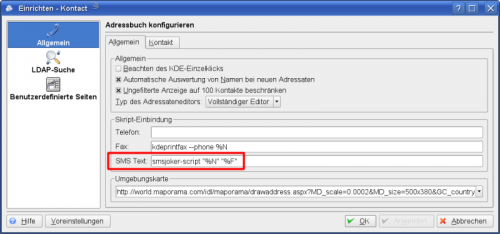 |
Com es fer servir?
Select a contact in your which includes mobile phone number and click on .
Captura de pantalla:
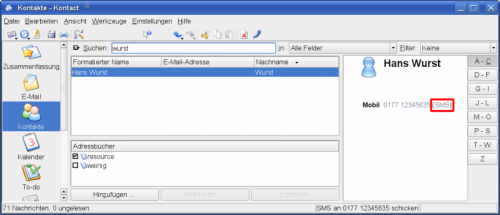 |
A small window appears. Please enter your message.
Screenshot:
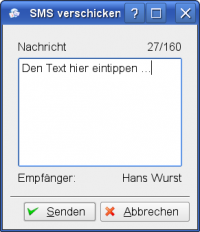 |
After clicking on your SMS is sent.
Another small passive window appears and informs you about the delivery status and account balance.

