Kontact/SMS/uk: Difference between revisions
(Created page with '{{Warning_(uk)|Цей посібник було створено для KDE 3. Його працездатність у KDE SC 4.x не перевірялася.}}') |
(Created page with '{{KDE3}}
== Як надіслати SMS за допомогою Kontact ==
Створіть обліковий запис на [http://www.smsjoker.de/ smsjoker] (або сай...') |
||
| Line 3: | Line 3: | ||
{{KDE3}} | {{KDE3}} | ||
== | == Як надіслати SMS за допомогою Kontact == | ||
Створіть обліковий запис на [http://www.smsjoker.de/ smsjoker] (або сайті подібної служби). Ціни там помірні, а створення SMS з вашого комп’ютера дуже корисна можливість. | |||
Load script “smsjoker-script” from [http://www.kde-apps.org/content/show.php/show.php?content=31672 kde-apps.org]. Open [[Konsole| Konsole]] and with root permissions. | Load script “smsjoker-script” from [http://www.kde-apps.org/content/show.php/show.php?content=31672 kde-apps.org]. Open [[Konsole| Konsole]] and with root permissions. | ||
Revision as of 18:44, 25 September 2010
Як надіслати SMS за допомогою Kontact
Створіть обліковий запис на smsjoker (або сайті подібної служби). Ціни там помірні, а створення SMS з вашого комп’ютера дуже корисна можливість.
Load script “smsjoker-script” from kde-apps.org. Open Konsole and with root permissions. Copy script to /usr/local/bin and make it executable:
1- # cp smsjoker-script /usr/local/bin/ # chmod a+x /usr/local/bin/smsjoker-script
Call up program as the regular user once.
$ smsjoker-script
Now you will find a hidden file called “.smsjoker-script” in your home directory. Open this file with e.g. Kate and change the parameters and . Use values you have used when creating your account.
Last step has to be done in [[Kontact|Kontact]. Open addressbook and select .
Look for and enter the following string:
smsjoker-script "%N" "%F"
Screenshot:
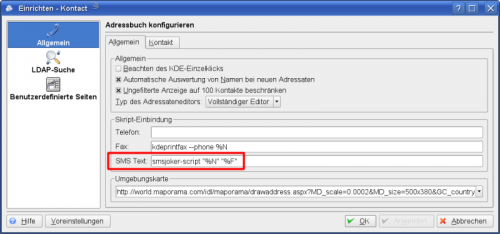 |
How to use this?
Select a contact in your which includes mobile phone number and click on .
Screenshot:
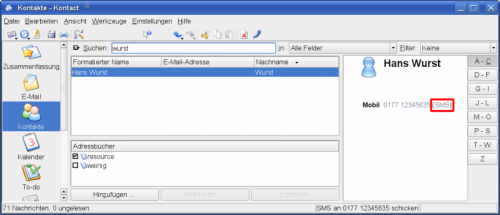 |
A small window appears. Please enter your message.
Screenshot:
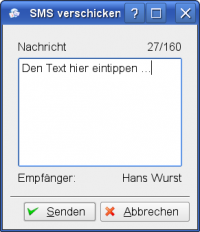 |
After clicking on your SMS is sent.
Another small passive window appears and informs you about the delivery status and account balance.

