Konversation/uk: Difference between revisions
(Created page with "== Вступ ==") |
No edit summary |
||
| Line 52: | Line 52: | ||
== Konversation for the more experienced user == | == Konversation for the more experienced user == | ||
Тісна інтеграція з KDE, зокрема підтримка прив’язування користувачів кімнат обговорення з записами адресної книги KDE, щоб робить програму найзручнішою для користувачів IRC у KDE. | |||
'''Konversation''' є частиною [http://extragear.kde.org додаткового] комплексу програм KDE. Домашню сторінку програми можна знайти [http://konversation.kde.org тут]. | '''Konversation''' є частиною [http://extragear.kde.org додаткового] комплексу програм KDE. Домашню сторінку програми можна знайти [http://konversation.kde.org тут]. | ||
Revision as of 20:55, 17 March 2012
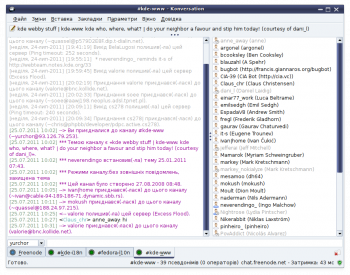 |
Konversation — зручна у користуванні клієнтська програма Internet Relay Chat (IRC). |
Вступ
If you are new to IRC (Internet Relay Chat), you need an application that's easy to set up. If you have used IRC before, you may well need power features. Konversation is the perfect answer to both these problems.
Konversation for the new IRC user
Start Konversation from your menu and you are immediately presented with the Server List screen.
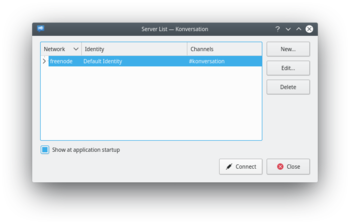
- It is possible to list many servers here, but the default, Freenode, is already set up -
- Consequently you can ignore the buttons for adding or editing channels.
- Click and you will see your connection being set up.
The first time you use Konversation you will be invited to edit your identity.
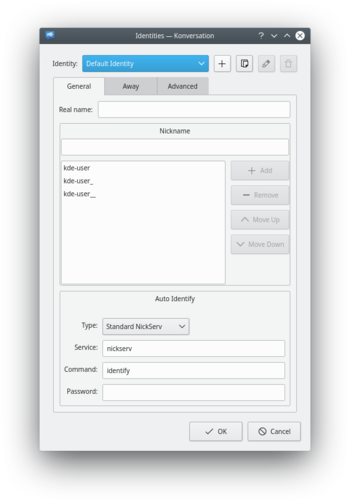
Identities must be unique, so it is wise to list a few variations on your chosen name, so that if one fails, the next one will be used. We also recommend that you fill in the box marked 7 and the associated password, which will cause Freenode to recognise you and allocate your chosen name, assuming that it is not already in use. The buttons labelled 4 and 6 enable you to add names and re-organise them, with the finished list appearing in the window marked 5
It is not necessary to make any entries on the Away and Advanced tabs.
All that remains is for you to join the channel of your choice. The format is simple - for a distro channel, /join #mageia-kde, for a country channel /join #kde-fi, or maybe you want help with an application? /join #konversation
A list of useful channels is on the IRC channel page
That's everything that's necessary. There are, however, a few things that are a real convenience, so worth considering now.
Conveniences
Auto-join channels
Most people use a few channels regularly, so it's worth while setting them to load whenever you start Konversation. For each channel that you find useful on a regular basis, right-click on the channel's tab and select
Play a sound when someone wants your attention
On the same right-click menu on tabs, . Then, go to . There is quite a long list of actions that can trigger a notification. You may wish to add a flag (which blinks the tab when the event occurs) for less important events, but I would recommend setting a sound notification for the following events:
- Query - someone wants a private conversation with you
- Private Message - you have received a private message
- Nickname written - if your name is being used in a conversation you probably need to be part of the conversation.
That's it! Join a few channels and get to know people. When you want to get to know Konversation better, will introduce you to the many other features.
Konversation for the more experienced user
Тісна інтеграція з KDE, зокрема підтримка прив’язування користувачів кімнат обговорення з записами адресної книги KDE, щоб робить програму найзручнішою для користувачів IRC у KDE.
Konversation є частиною додаткового комплексу програм KDE. Домашню сторінку програми можна знайти тут.
Можливості
- Просте керування декількома профілями користувачів IRC.
- Можливість встановлення з’єднання з декількома серверами одночасно.
- Підтримка SSL.
- Можливість встановлення окремих параметрів кодування для кожного з каналів.
- Підтримка можливостей передавання файлів (DCC).
- Підтримка автоматичного встановлення стану відсутності.
- Підтримка роботи з закладками.
- Підтримка екранної панелі сповіщень.
- Інтеграція з адресною книгою KDE.
- Можливість спільного малювання (щось схоже на «KolourPaint з багатьма гравцями»).
- Журнал адрес URL.
- Автозаміна у вхідних та вихідних повідомленнях.
- Різноманітні супутні скрипти, наприклад скрипт показу поточного відтворення.
- Можливість зміни тем для зміни вигляду.
- Захист від перевищення розміру повідомлень.
- Підтримка шифрування Blowfish.
Отримання Konversation
- Всі випуски у форматі початкових кодів
- Отримання та збирання найсвіжішого коду, створеного розробниками
- Дані щодо пакунків дистрибутивів
Дані щодо користування
- Підручник з Konversation
- Поширені питання і відповіді на них
- Підказки і настанови
- Програми для перегляду інтернету і Konversation
Додаткові можливості з користування
Посилання
- Зворотний зв’язок: список листування konversation-devel, канал #konversation на Freenode
- Перегляд коду: версія для KDE 4, версія для KDE 3
- Журнали змін: версія для KDE 4 (активна розробка), версія для KDE 3 (подальшу розробку припинено)
Ключові слова
Internet Relay Chat, клієнт IRC, балачка, спілкування, extragear
