Kopete/ICQ/add friends: Difference between revisions
(Created page with "=Add a contact= Now you have connected Kopete and your account. The window should look like this: thumb | center | 500px | Connected To add a ...") |
(No difference)
|
Revision as of 14:31, 30 December 2010
Add a contact
Now you have connected Kopete and your account. The window should look like this:
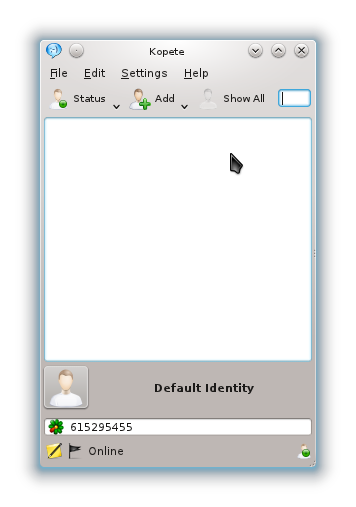
To add a contact press "Add" in the toolbar and choose your account (or you can use the menu File->Add Contact->your account). There you can enter the UID of the person you want to add.
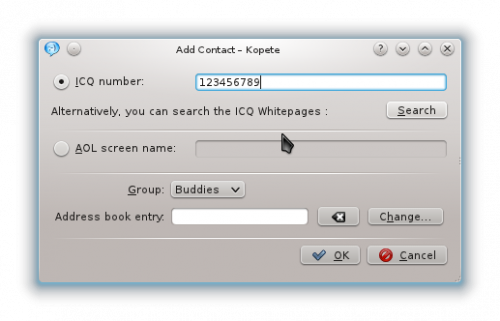
If you do not know the UIN, but perhabs the nickname or the e-mail adress of a person, it is also possible to search your contact. Click on the Search button.
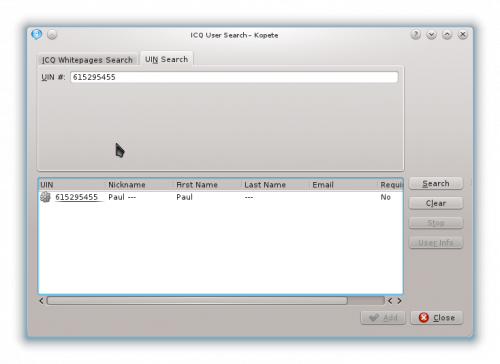
Chatting
To chat, click on one of you contacts. A chat window will appear. There you can type your text and send it.
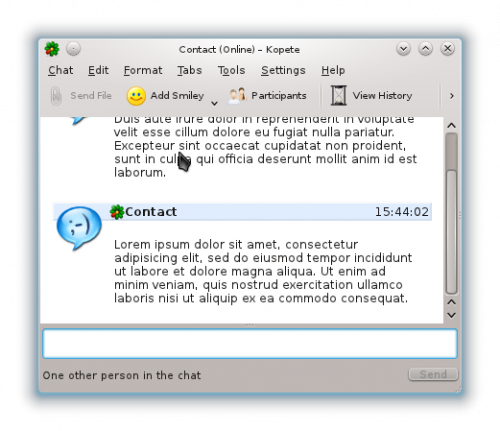
It is also possible to send messages to persons that are not online. They will recive your message as soon as they go online.
