Kopete/Jabber/Crea il tuo account Jabber
Avviando Kopete vedrai una finestra vuota.
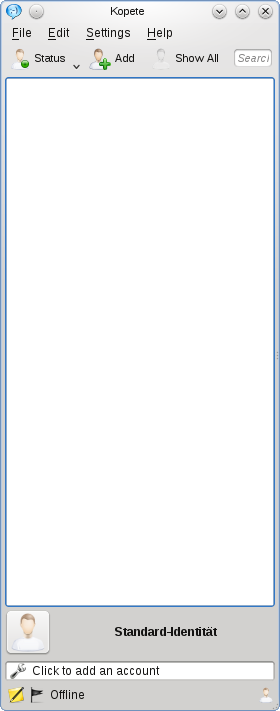
In basso dice . Fai clic lì o apri per creare un nuovo account. In questo caso vogliamo creare un account Jabber, quindi selezioniamo l'elemento e facciamo clic su . Dopo aver fatto clic su , si apre una nuova finestra in cui possiamo iscriverci ad un server Jabber (dove verrà creato l'account).
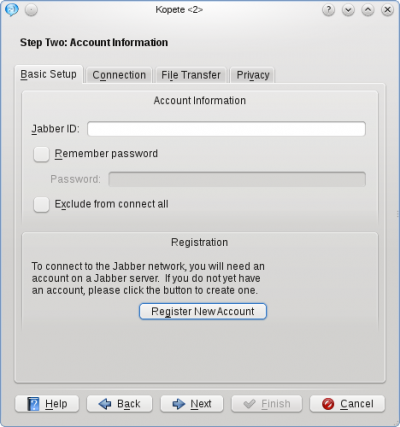
You can either manually write it into the textbox or select it from the provided list, which appears after clicking on the button
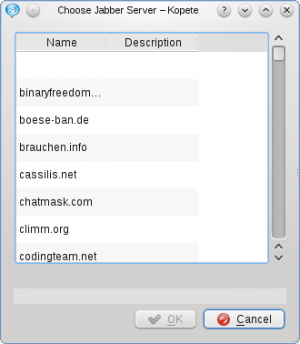
.
After selecting a server you are able to complete your desired Jabber-ID, i.e. your username. Add your prefered name in front of the "@" in the field . After filling in your password and repeating it you should tick the checkbox for having an encrypted client-server connection.
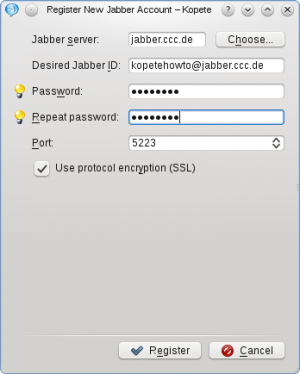
Some servers might not be capable of this option, but most of them are. Now click on to finish the registration.
Congratulations, you have now registered a new account on a Jabber server!
- ← Return to index
- Kopete/Jabber/Create your Jabber account/it
- Page 4 - Fill in your account data in Kopete →
