Krita/de: Difference between revisions
(Updating to match new version of source page) |
(Updating to match new version of source page) |
||
| Line 1: | Line 1: | ||
<languages /> | <languages /> | ||
{|class="tablecenter vertical-centered" | {|class="tablecenter vertical-centered" | ||
| Line 9: | Line 11: | ||
|} | |} | ||
<span class="mw-translate-fuzzy"> | |||
'''Krita''' ist Teil der ''Calligra Suite''. Es bietet sowohl benutzerfreundliche, interessante Funktionen wie zum Beispiel ''geführtes Malen'' (Es war noch nie so einfach, eine gerade Linie zu sprühen!) als auch professionelle Funktionen wie zum Beispiel die Verarbeitung von Bildern mit 16 Bit Farbtiefe, CMYK, L*a*b und andere Farbräume. Sogar das OpenEXR HDR-Grafikformat wird unterstützt. | '''Krita''' ist Teil der ''Calligra Suite''. Es bietet sowohl benutzerfreundliche, interessante Funktionen wie zum Beispiel ''geführtes Malen'' (Es war noch nie so einfach, eine gerade Linie zu sprühen!) als auch professionelle Funktionen wie zum Beispiel die Verarbeitung von Bildern mit 16 Bit Farbtiefe, CMYK, L*a*b und andere Farbräume. Sogar das OpenEXR HDR-Grafikformat wird unterstützt. | ||
</span> | |||
| Line 19: | Line 23: | ||
== Merkmale == | == Merkmale == | ||
<span class="mw-translate-fuzzy"> | |||
* Schwerpunkt auf ''digitalem Malen'' von Concept Art, Comics, Matte Paintings und Texturen | * Schwerpunkt auf ''digitalem Malen'' von Concept Art, Comics, Matte Paintings und Texturen | ||
* Unterstützt eine Vielzahl von Farbräumen, darunter RGB, CMYK und L*a*b | * Unterstützt eine Vielzahl von Farbräumen, darunter RGB, CMYK und L*a*b | ||
| Line 25: | Line 30: | ||
* Besitzt ''Vektor-Ebenen'', die formatierten Text und komplexe Vektor-Objekte enthalten können | * Besitzt ''Vektor-Ebenen'', die formatierten Text und komplexe Vektor-Objekte enthalten können | ||
* Erweiterbar durch Skripte in ''OpenShiva'', ''Python'' und ''Ruby'' | * Erweiterbar durch Skripte in ''OpenShiva'', ''Python'' und ''Ruby'' | ||
</span> | |||
== Interface == | |||
'''Krita''' has a highly flexible and user-friendly interface. It grants users the liberty to customize its toolbar, shortcuts as well as drag-and-grop dockable panels. A nice right-click splash menu enables quick access to color history and favorite brush sets, providing a convenient and impressive user interaction. | |||
== Supported Formats == | |||
=== Native Load and Save === | |||
# Krita document (.kra) | |||
# OpenRaster Archiving image (.ora) | |||
# PPM image | |||
# PGM image | |||
# PBM image | |||
# PNG image | |||
# JPEG image | |||
# Windows BMP image | |||
# XPM image | |||
# XBM image | |||
# TIFF image | |||
# EXR image | |||
=== Import and Export === | |||
# Open Document Drawing | |||
# Photoshop image (.psd) | |||
# GIMP image (.xcr) | |||
# PDF document | |||
# GIF image | |||
# Nikon NEF raw image | |||
# Canon CR2 raw image | |||
# Sony SR2 raw image | |||
# Canon CRW raw image | |||
# Pentax PEF raw image | |||
# Sigma X3F raw image | |||
# Kodak KDC raw image | |||
# Minolta MRW raw image | |||
# Sony ARW raw image | |||
# Kodak K25 raw image | |||
# Kodak DCR raw image | |||
# Olympus ORF raw image | |||
# Panasonic raw image | |||
# Panasonic raw2 image | |||
# Fuji RAF raw image | |||
# Sony SRF raw image | |||
# Adobe DNG negative | |||
# SVG image | |||
# compressed SVG image | |||
# WMF image | |||
# Wordperfect / Drawperfect image | |||
# Karbon14 drawing | |||
# EPS | |||
# PS document | |||
== Entwurf eines Krita Hanbuchs für Version 2 == | == Entwurf eines Krita Hanbuchs für Version 2 == | ||
| Line 33: | Line 91: | ||
</span> | </span> | ||
== | == Getting Krita == | ||
'''Krita''' can be downloaded as a part of [[Calligra/Download|Calligra Suite]]. | |||
== Weitere Informationen == | == Weitere Informationen == | ||
| Line 53: | Line 109: | ||
* [http://www.youtube.com/watch?v=738kyim12G0 Wacom Graphire 4 classic kubuntu Gutsy ubuntu debian] zeigt in einem Video, wie ein Graphics Tablet unter verschiedenen Linux-Distributionen eingerichtet werden kann. | * [http://www.youtube.com/watch?v=738kyim12G0 Wacom Graphire 4 classic kubuntu Gutsy ubuntu debian] zeigt in einem Video, wie ein Graphics Tablet unter verschiedenen Linux-Distributionen eingerichtet werden kann. | ||
[[Category:Grafik/de]] | [[Category:Grafik/de]] | ||
[[Category:Büro/de]] | [[Category:Büro/de]] | ||
Revision as of 07:32, 24 June 2012
 |
Krita ist ein quelloffenes Mal- und Zeichenprogramm.
Auf der offiziellen Projektseite Krita.org findest du regelmäßig Updates und aktuelle Nachrichten über das Programm. |
Krita ist Teil der Calligra Suite. Es bietet sowohl benutzerfreundliche, interessante Funktionen wie zum Beispiel geführtes Malen (Es war noch nie so einfach, eine gerade Linie zu sprühen!) als auch professionelle Funktionen wie zum Beispiel die Verarbeitung von Bildern mit 16 Bit Farbtiefe, CMYK, L*a*b und andere Farbräume. Sogar das OpenEXR HDR-Grafikformat wird unterstützt.
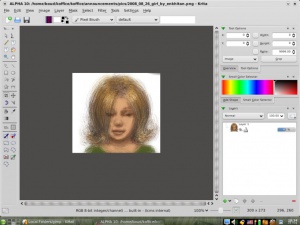
Merkmale
- Schwerpunkt auf digitalem Malen von Concept Art, Comics, Matte Paintings und Texturen
- Unterstützt eine Vielzahl von Farbräumen, darunter RGB, CMYK und L*a*b
- Öffnen und Speichern von bzw. nach vielen verbreiteten Dateiformaten
- Große Vielfalt an Mal- und Zeichenwerkzeugen
- Besitzt Vektor-Ebenen, die formatierten Text und komplexe Vektor-Objekte enthalten können
- Erweiterbar durch Skripte in OpenShiva, Python und Ruby
Interface
Krita has a highly flexible and user-friendly interface. It grants users the liberty to customize its toolbar, shortcuts as well as drag-and-grop dockable panels. A nice right-click splash menu enables quick access to color history and favorite brush sets, providing a convenient and impressive user interaction.
Supported Formats
Native Load and Save
- Krita document (.kra)
- OpenRaster Archiving image (.ora)
- PPM image
- PGM image
- PBM image
- PNG image
- JPEG image
- Windows BMP image
- XPM image
- XBM image
- TIFF image
- EXR image
Import and Export
- Open Document Drawing
- Photoshop image (.psd)
- GIMP image (.xcr)
- PDF document
- GIF image
- Nikon NEF raw image
- Canon CR2 raw image
- Sony SR2 raw image
- Canon CRW raw image
- Pentax PEF raw image
- Sigma X3F raw image
- Kodak KDC raw image
- Minolta MRW raw image
- Sony ARW raw image
- Kodak K25 raw image
- Kodak DCR raw image
- Olympus ORF raw image
- Panasonic raw image
- Panasonic raw2 image
- Fuji RAF raw image
- Sony SRF raw image
- Adobe DNG negative
- SVG image
- compressed SVG image
- WMF image
- Wordperfect / Drawperfect image
- Karbon14 drawing
- EPS
- PS document
Entwurf eines Krita Hanbuchs für Version 2
Krita benötigt ein neues Handbuch: Das Handbuch für Version 1.6 ist komplett veraltet. Den aktuellen Stand kannst du unter Krita 2 Handbuch verfolgen und dort neue Inhalte (auf Englisch) beisteuern.
Getting Krita
Krita can be downloaded as a part of Calligra Suite.
Weitere Informationen
- Krita Homepage
- Krita FAQ
- Krita Mailing Liste
- Calligra-Website
- IRC Kanal für Krita-Entwickler und Hilfestellungen
- Krita Benutzer-Forum
Hinweise, Tipps und Anleitungen
- Wacom Graphire 4 classic kubuntu Gutsy ubuntu debian zeigt in einem Video, wie ein Graphics Tablet unter verschiedenen Linux-Distributionen eingerichtet werden kann.
