Krita/es: Difference between revisions
(Updating to match new version of source page) |
(Updating to match new version of source page) |
||
| Line 1: | Line 1: | ||
<languages /> | <languages /> | ||
{|class="tablecenter vertical-centered" | {|class="tablecenter vertical-centered" | ||
| Line 9: | Line 11: | ||
|} | |} | ||
<span class="mw-translate-fuzzy"> | |||
'''Krita''' forma parte de la ''Suite Calligra'' desde la versión 1.4. posee facilidad de uso y divertidas características como ''pintura guiada'' (nunca antes ha sido tan fácil usar el aerógrafo en línea recta!) y caracteristicas de gama alta como soporte para imágenes de 16 bits, CMYK, L*a*b, e incluso imágenes HDR OpenEXR. | '''Krita''' forma parte de la ''Suite Calligra'' desde la versión 1.4. posee facilidad de uso y divertidas características como ''pintura guiada'' (nunca antes ha sido tan fácil usar el aerógrafo en línea recta!) y caracteristicas de gama alta como soporte para imágenes de 16 bits, CMYK, L*a*b, e incluso imágenes HDR OpenEXR. | ||
</span> | |||
| Line 19: | Line 23: | ||
Características | Características | ||
<span class="mw-translate-fuzzy"> | |||
* Centrado en la ''pintura digital'' líneas para el concepto de arte, cómic, mate o texturizado | * Centrado en la ''pintura digital'' líneas para el concepto de arte, cómic, mate o texturizado | ||
* Soporta una gran variedad de ''espacios de color'' como RGB, CMYK y L*a*b | * Soporta una gran variedad de ''espacios de color'' como RGB, CMYK y L*a*b | ||
| Line 25: | Line 30: | ||
* Capas ''vectoriales'' que pueden contener enriquecidos, texto editable y objetos vectoriales complejos | * Capas ''vectoriales'' que pueden contener enriquecidos, texto editable y objetos vectoriales complejos | ||
* Extendible a través de secuencias de comandos ''OpenShiva'', ''Python'' o ''Ruby'' | * Extendible a través de secuencias de comandos ''OpenShiva'', ''Python'' o ''Ruby'' | ||
</span> | |||
== Interface == | |||
'''Krita''' has a highly flexible and user-friendly interface. It grants users the liberty to customize its toolbar, shortcuts as well as drag-and-grop dockable panels. A nice right-click splash menu enables quick access to color history and favorite brush sets, providing a convenient and impressive user interaction. | |||
== Supported Formats == | |||
=== Native Load and Save === | |||
# Krita document (.kra) | |||
# OpenRaster Archiving image (.ora) | |||
# PPM image | |||
# PGM image | |||
# PBM image | |||
# PNG image | |||
# JPEG image | |||
# Windows BMP image | |||
# XPM image | |||
# XBM image | |||
# TIFF image | |||
# EXR image | |||
=== Import and Export === | |||
# Open Document Drawing | |||
# Photoshop image (.psd) | |||
# GIMP image (.xcr) | |||
# PDF document | |||
# GIF image | |||
# Nikon NEF raw image | |||
# Canon CR2 raw image | |||
# Sony SR2 raw image | |||
# Canon CRW raw image | |||
# Pentax PEF raw image | |||
# Sigma X3F raw image | |||
# Kodak KDC raw image | |||
# Minolta MRW raw image | |||
# Sony ARW raw image | |||
# Kodak K25 raw image | |||
# Kodak DCR raw image | |||
# Olympus ORF raw image | |||
# Panasonic raw image | |||
# Panasonic raw2 image | |||
# Fuji RAF raw image | |||
# Sony SRF raw image | |||
# Adobe DNG negative | |||
# SVG image | |||
# compressed SVG image | |||
# WMF image | |||
# Wordperfect / Drawperfect image | |||
# Karbon14 drawing | |||
# EPS | |||
# PS document | |||
== Proyecto Manual de Krita 2 == | == Proyecto Manual de Krita 2 == | ||
| Line 33: | Line 91: | ||
</span> | </span> | ||
== | == Getting Krita == | ||
'''Krita''' can be downloaded as a part of [[Calligra/Download|Calligra Suite]]. | |||
Mas Información | Mas Información | ||
| Line 53: | Line 109: | ||
*[http://www.youtube.com/watch?v=738kyim12G0 Wacom Graphire 4 Classic Kubuntu Gutsy Ubuntu Debian] es un tutorial de vídeo que debería ayudar a los usuarios de cualquier distro en su configuración de la tableta. | *[http://www.youtube.com/watch?v=738kyim12G0 Wacom Graphire 4 Classic Kubuntu Gutsy Ubuntu Debian] es un tutorial de vídeo que debería ayudar a los usuarios de cualquier distro en su configuración de la tableta. | ||
[[Category:Gráficos/es]] | [[Category:Gráficos/es]] | ||
[[Category:Oficina/es]] | [[Category:Oficina/es]] | ||
Revision as of 07:32, 24 June 2012
 |
Krita es una aplicación de código abierto de pintura y dibujo
Usted puede obtener actualizaciones periódicas y de prensa en el sitio oficial de Krita de: Krita.org |
Krita forma parte de la Suite Calligra desde la versión 1.4. posee facilidad de uso y divertidas características como pintura guiada (nunca antes ha sido tan fácil usar el aerógrafo en línea recta!) y caracteristicas de gama alta como soporte para imágenes de 16 bits, CMYK, L*a*b, e incluso imágenes HDR OpenEXR.
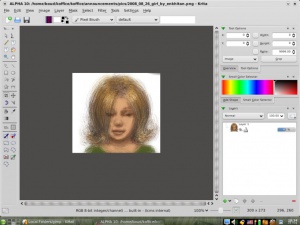
Características
- Centrado en la pintura digital líneas para el concepto de arte, cómic, mate o texturizado
- Soporta una gran variedad de espacios de color como RGB, CMYK y L*a*b
- Cargar y guardar en muchos formatos de imagen populares
- Una amplia gama de herramientas de dibujo y pintura
- Capas vectoriales que pueden contener enriquecidos, texto editable y objetos vectoriales complejos
- Extendible a través de secuencias de comandos OpenShiva, Python o Ruby
Interface
Krita has a highly flexible and user-friendly interface. It grants users the liberty to customize its toolbar, shortcuts as well as drag-and-grop dockable panels. A nice right-click splash menu enables quick access to color history and favorite brush sets, providing a convenient and impressive user interaction.
Supported Formats
Native Load and Save
- Krita document (.kra)
- OpenRaster Archiving image (.ora)
- PPM image
- PGM image
- PBM image
- PNG image
- JPEG image
- Windows BMP image
- XPM image
- XBM image
- TIFF image
- EXR image
Import and Export
- Open Document Drawing
- Photoshop image (.psd)
- GIMP image (.xcr)
- PDF document
- GIF image
- Nikon NEF raw image
- Canon CR2 raw image
- Sony SR2 raw image
- Canon CRW raw image
- Pentax PEF raw image
- Sigma X3F raw image
- Kodak KDC raw image
- Minolta MRW raw image
- Sony ARW raw image
- Kodak K25 raw image
- Kodak DCR raw image
- Olympus ORF raw image
- Panasonic raw image
- Panasonic raw2 image
- Fuji RAF raw image
- Sony SRF raw image
- Adobe DNG negative
- SVG image
- compressed SVG image
- WMF image
- Wordperfect / Drawperfect image
- Karbon14 drawing
- EPS
- PS document
Proyecto Manual de Krita 2
Krita necesita un nuevo manual: el manual 1.6 es completamente obsoleto. Por favor reúna esfuerzos en el borrador en curso del manual de Krita 2 y ayude con el nuevo contenido.
Getting Krita
Krita can be downloaded as a part of Calligra Suite.
Mas Información
- Página web de Krita
- Preguntas más frecuentes sobre Krita
- Lista de correo de Krita
- Página web de Calligra
- Canal IRC de desarrollo y ayuda al usuario
- Foro de usuario de Krita
Consejos, trucos y tutoriales
- Wacom Graphire 4 Classic Kubuntu Gutsy Ubuntu Debian es un tutorial de vídeo que debería ayudar a los usuarios de cualquier distro en su configuración de la tableta.
