Krusader: Difference between revisions
m (better wording) |
(Marked this version for translation) |
||
| Line 2: | Line 2: | ||
<translate> | <translate> | ||
<!--T:1--> | |||
{|class="vertical-centered" | {|class="vertical-centered" | ||
|[[Image:krusader_screen.png|thumb|center|320px]]|| ||'''Krusader is an advanced twin panel file manager for KDE and other desktops in the *nix world.''' | |[[Image:krusader_screen.png|thumb|center|320px]]|| ||'''Krusader is an advanced twin panel file manager for KDE and other desktops in the *nix world.''' | ||
|} | |} | ||
==Feature Overview== | ==Feature Overview== <!--T:2--> | ||
<!--T:3--> | |||
'''Krusader''' is an advanced twin panel (commander style) file manager similar to [http://www.midnight-commander.org/ Midnight] or [http://www.ghisler.com/ Total Commander]. It provides all the file management features you could possibly want. | '''Krusader''' is an advanced twin panel (commander style) file manager similar to [http://www.midnight-commander.org/ Midnight] or [http://www.ghisler.com/ Total Commander]. It provides all the file management features you could possibly want. | ||
<!--T:4--> | |||
Plus: | Plus: | ||
<!--T:5--> | |||
* Extensive archive handling | * Extensive archive handling | ||
* Mounted filesystem support | * Mounted filesystem support | ||
| Line 22: | Line 26: | ||
* and much much more. | * and much much more. | ||
<!--T:6--> | |||
It supports a wide variety of archive formats and can handle other KIO slaves such as smb or fish. It is (almost) completely customizable, very user friendly, fast and looks great on your desktop! | It supports a wide variety of archive formats and can handle other KIO slaves such as smb or fish. It is (almost) completely customizable, very user friendly, fast and looks great on your desktop! | ||
<!--T:7--> | |||
You should give it a try. {{Smiley}} | You should give it a try. {{Smiley}} | ||
== Tutorials == | == Tutorials == <!--T:8--> | ||
<!--T:9--> | |||
:* [[Special:myLanguage/Krusader/How_To_Add_Folder_Shortcuts_on_Krusader_Toolbar|How To Add Folder Shortcuts on Krusader Toolbar]] | :* [[Special:myLanguage/Krusader/How_To_Add_Folder_Shortcuts_on_Krusader_Toolbar|How To Add Folder Shortcuts on Krusader Toolbar]] | ||
== Hints, Tips and Troubleshooting == | == Hints, Tips and Troubleshooting == <!--T:10--> | ||
<!--T:11--> | |||
See the '''[http://www.krusader.org/ Krusader Website]''' | See the '''[http://www.krusader.org/ Krusader Website]''' | ||
and the '''[http://docs.kde.org/development/en/extragear-utils/krusader/index.html Krusader Handbook]'''. | and the '''[http://docs.kde.org/development/en/extragear-utils/krusader/index.html Krusader Handbook]'''. | ||
<!--T:12--> | |||
[[Category:Desktop]] | [[Category:Desktop]] | ||
[[Category:File Management]] | [[Category:File Management]] | ||
[[Category:System]] | [[Category:System]] | ||
</translate> | </translate> | ||
Latest revision as of 09:38, 22 June 2011
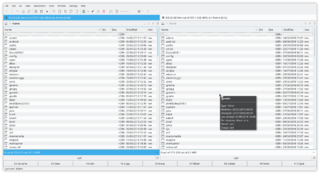 |
Krusader is an advanced twin panel file manager for KDE and other desktops in the *nix world. |
Feature Overview
Krusader is an advanced twin panel (commander style) file manager similar to Midnight or Total Commander. It provides all the file management features you could possibly want.
Plus:
- Extensive archive handling
- Mounted filesystem support
- FTP support
- Advanced search module
- An internal viewer/editor
- Directory synchronisation
- File content comparisons
- Powerful batch renaming
- and much much more.
It supports a wide variety of archive formats and can handle other KIO slaves such as smb or fish. It is (almost) completely customizable, very user friendly, fast and looks great on your desktop!
Tutorials
Hints, Tips and Troubleshooting
See the Krusader Website and the Krusader Handbook.
