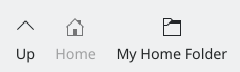Krusader/Hvordan man tilføjer mappegenveje til Krusaders værktøjslinje
Undertiden er det nyttigt at kunne tilgå de oftest brugte mapper med et enkelt klik med musen. Hvis de har lidt ledig plads i Krusaders værktøjslinje, så kan du lægge genveje til dine mapper der.
Genveje kan laves således:
Create the bookmark for the folder. Open the folder on active Krusader panel, click on the ![]() button at the right of panel address bar.
button at the right of panel address bar.
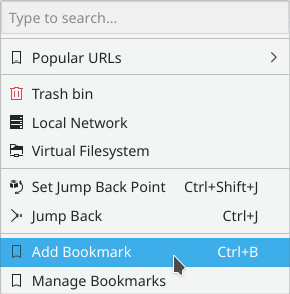
Choose .
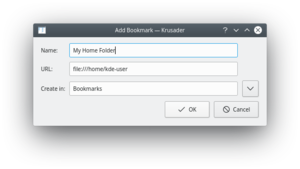
Choose the appropriate name and folder for the bookmark. Create folder if needed.
Right-click the toolbar and choose from the context menu.
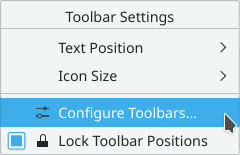
Use Filter editbox to find your bookmark from Available actions list. Select the bookmark item and push ![]() to add the bookmark to the Current actions list. Change the icon and the text of the new toolbar button if needed.
to add the bookmark to the Current actions list. Change the icon and the text of the new toolbar button if needed.
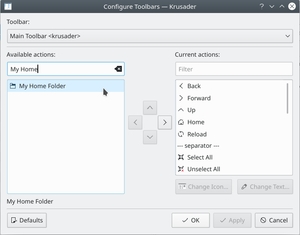
Press to save the changes.
Use the toolbar context menu to change the for your shortcut (text can help you to distinguish the shortcut from the other toolbar buttons).