Lokalize
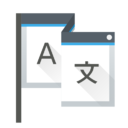 |
Lokalize KDE və digər açıq qaynaqlı proqram təminatını yerli dilə tərcümə etmə alətidir |
Lokalize həmçinin OpenDocument (*.odt) fayllarını tərcümə edə biləcəyiniz ümumi kompyuter dəstəkli tərcümə sistemidir (CAT). Translate-Toolkit daxildəki mətni .odt tərcümə formasından .xliff fayllarına çıxarmaq və tərcüməni geriyə - .odt faylında birləşdirmək üçün istifadə olunur.
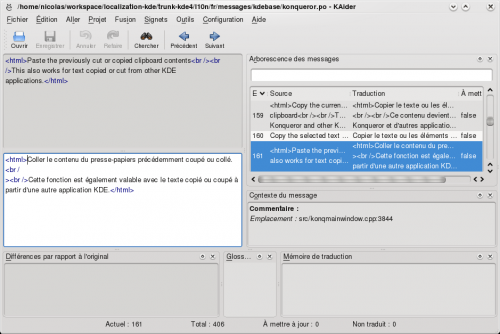
Lokalize-nin KDE trunk-dan yığılması
libkf5i18n-dev, libkf5completion-dev, libkf5itemviews-dev, libkf5sonnet-dev, kross-dev başlıq paketlərini və libhunspell-dev paketini quraşdırın. Sonra:
git clone git://anongit.kde.org/lokalize
və ya
git clone [email protected]:lokalize
və
cd lokalize mkdir build cd build cmake -DCMAKE_BUILD_TYPE=RelWithDebInfo .. make -j2 ./src/lokalize
Lokalize binar fayllarının Windows üçün endirilmısi
Windows üçün sonuncu Lokalize buraxılışı əlçatandır on the KDE Binary Factory
The latest nightly build of Lokalize for Windows is also available on the KDE Binary Factory
Tips and tricks
Search in files
Translation Memory (TM) now keeps track of where each translation pair came from. So when you want to for string in the files on disk, you just drag the directory with those files onto tab (F7) to update TM, wait a minute or two, then type your string into right field of , then press Enter.
Then you click on one of results and this opens appropriate file, on the appropriate entry. When you want to do another search during the same day, you skip the updating step and just type what you're searching for. You can filter TM search results by filename using the field left side of the F7 panel ().
Author
Nick Shaforostoff Facebook page
