Marble/Search/it: Difference between revisions
(Importing a new version from external source) |
(Importing a new version from external source) |
||
| Line 52: | Line 52: | ||
|- | |- | ||
| | | Approssimata || La ricerca non distingue le lettere maiuscole o minuscole. Il termine della ricerca deve corrispondere all'inizio del nome della via/POI da trovare. | ||
|- | |- | ||
Revision as of 16:34, 26 June 2011
Questa pagina offre una breve introduzione alla funzione di ricerca utilizzata in numerose parti di Marble.
Riferimento rapido
| Obiettivo | Semplice termine di ricerca | Desktop | Mobile | Online | Non in linea |
|---|---|---|---|---|---|
| Trovare una città | Roma |
Sì | Sì | Sì | Sì |
| Trovare una via in una città | Via dei Fori Imperiali, Roma |
Sì | Sì | Approssimata | Esatta |
| Trovare un civico in una città | Via dei Fori Imperiali 1, Roma |
Sì | Sì | Approssimata | Esatta |
| Trovare un POI | Altare della Patria, Roma |
Sì | Sì | Approssimata | Esatta |
| Trovare un POI per categoria | Monumento, Roma |
Sì | Sì | Sì | Sì |
| Trovare nelle vicinanze di un POI | Ristorante |
Sì | Sì | GPS | GPS |
| Ricerche con caratteri jolly | Altar*, Roma |
Sì | Sì | No | Sì |
| Trovare un server | planet.kde.org |
Sì | No | Sì | No |
Legenda
| POI | Punto di interesse |
| Approssimata | La ricerca non distingue le lettere maiuscole o minuscole. Il termine della ricerca deve corrispondere all'inizio del nome della via/POI da trovare. |
| Exact | The search is case sensitive. The search term needs to match the name of the street/POI to be found exactly. |
| GPS | The GPS device must be active and the current position must be known. |
Searching
Both the Desktop version of Marble (top row) and Marble Mobile (bottom row) let you search in two areas: On the one hand to locate places (left column) and on the other hand to define via points for routing (right column).
 |
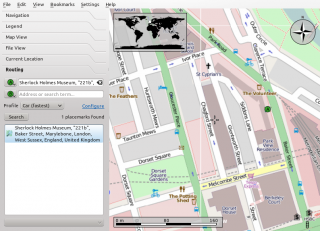 |
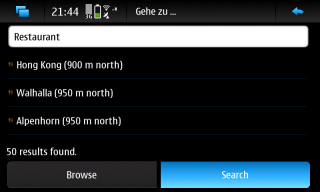 |
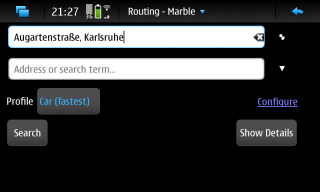 |
Find a place in the Desktop version in the tab on the left side. Search for via points for a route in the tab. The mobile version of Marble running on the Nokia N900 offers the dialog available in the main application menu to locate places. Enter via points in the dialog, also available in the main application menu.
Installation
All search queries running online (see the table above) work out of the box in Marble — assuming an Internet connection is available. Offline search queries are possible once you install one (or more) offline maps for the region you're interested in. Please see Offline Routing for further details.

