Okular
Okular 是什麽?
 |
Okular 是 KDE SC 4.x 的通用文件檢視器 |
您可以看首頁來檢視這個專案的開發狀況。
背景
它的開發最初是作為 Google 夏日程式碼大賽的一部分。專案的敘述可以在KDE 開發者角落找到。
Okular combines the excellent functionalities of KPDF with the versatility of supporting different kinds of documents, like PDF, Postscript, DjVu, CHM, and others.
文件格式操作頁面 有一份圖表描述支援格式的詳細細節和每種格式支援的功能。
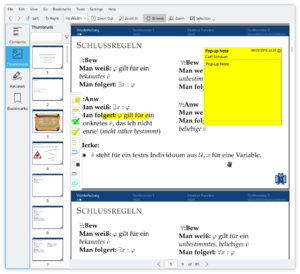
除了支援多種格式外,Okular 也提供像是文字選取,註釋,解壓縮嵌入文件內的檔案這樣的功能,還有其他很多驚人的功能。執行 Okular 的螢幕截圖可以在這裡找到。
你可以在 irc.freenode.org 的#okular 頻道與開發者和其他使用者交流。
If you are interested in contributing to Okular, please contact the team. Programmers and non-coders are welcome all the same.
提示和技巧
列印
在這個論壇貼文中有一個使用者回報 Okular 無法列印 PDF。這個問題是源自錯誤的 ~/.cups/lpoptions檔案。重命名這個檔案以便 Okular 重建它,此後該使用者的 PDF 列印恢復正常。
Reviewing Documents / Annotations
在任意一個 回顧 工具上雙擊 (F6) 讓您可以在第一次啟動後不需要重新啟動工具就可以作出多個註釋。
How to keep the annotations you made to the PDF file:
By default, Okular saves annotations in the local data directory for each user. Since KDE 4.9, it's optionally possible to store them directly in a PDF file by choosing , so they can be seen in other PDF viewers. Note that this feature requires Poppler 0.20 or newer for regular PDF documents. If the PDF document you are annotating is encrypted, this feature requires Poppler 0.22 or newer.
