Plan/es: Difference between revisions
(Created page with "== Características ==") |
(Updating to match new version of source page) |
||
| (2 intermediate revisions by the same user not shown) | |||
| Line 40: | Line 40: | ||
'''Plan''' also comes with a companion; [[Special:myLanguage/PlanWork|PlanWork]] that is designed to assist with work flow and information flow during execution of the project. | '''Plan''' also comes with a companion; [[Special:myLanguage/PlanWork|PlanWork]] that is designed to assist with work flow and information flow during execution of the project. | ||
== | == Hints, Tips and Tutorials == | ||
* [[Special:myLanguage/Plan/Engineering To Order project tutorial|Engineering To Order project tutorial]] is a step-by-step walk-through setting up and executing a project. | |||
** [[Special:myLanguage/Plan/Engineering To Order project tutorial/planning|Engineering To Order project tutorial]]: Planning | |||
** [[Special:myLanguage/Plan/Engineering To Order project tutorial/executing|Engineering To Order project tutorial]]: Executing and Controlling | |||
== More Information == | |||
* [ | * [https://docs.kde.org/trunk5/en/calligra/calligraplan/index.html The Plan Handbook] | ||
* [http://www.calligra.org/plan/ The home page of Plan] | * [http://www.calligra.org/plan/ The home page of Plan] | ||
| Line 50: | Line 56: | ||
* [http://forum.kde.org/viewforum.php?f=203 The Calligra forum] | * [http://forum.kde.org/viewforum.php?f=203 The Calligra forum] | ||
* [https://en.wikipedia.org/wiki/Calligra_Plan Wikipedia] | |||
[[Category:Office]] | [[Category:Office]] | ||
Revision as of 14:31, 6 September 2020
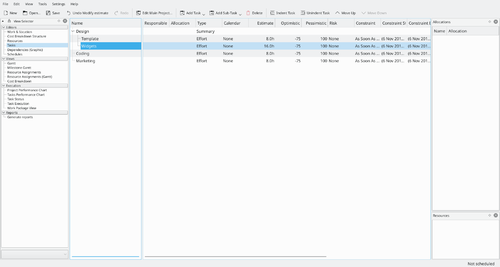 |
Gestione proyectos con Plan |
Plan es una aplicación de gestión de proyectos. Está destinada para gestionar proyectos moderadamente grandes con múltiples recursos.
Características
- Different types of task dependencies and timing constraints
- Scheduling of tasks according to network and resource availability
- Rescheduling from the current state of the project
- Comparison with original schedule
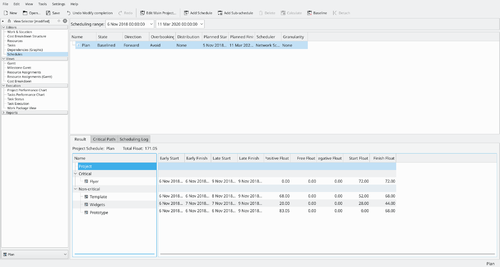
- Flexible entry of task progress
- Detailed progress report
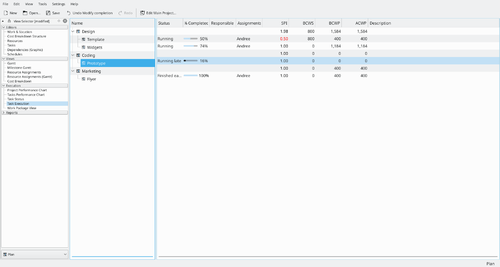
- User interface optimized for keyboard entry
- Customizable views and editors
- Tasks can be organized in a work breakdown structure
- Resources can be arranged in a resource breakdown structure
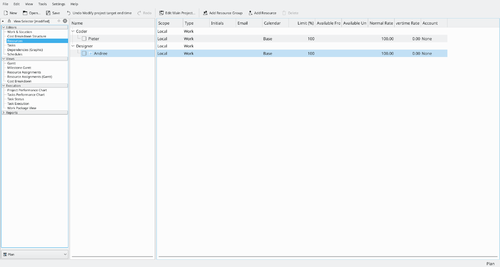
- managing of costs in a costs breakdown structure
Plan also comes with a companion; PlanWork that is designed to assist with work flow and information flow during execution of the project.
Hints, Tips and Tutorials
- Engineering To Order project tutorial is a step-by-step walk-through setting up and executing a project.
- Engineering To Order project tutorial: Planning
- Engineering To Order project tutorial: Executing and Controlling
