Plasma/Pager
Pager pulpitowy to widget Plasmy, który pomaga organizować wirtualne pulpity. Daje mały podgląd każdego wirtualnego pulpitu, który składa się z prostokątów, reprezentujących geometrię aplikacji na wirtualnym pulpicie. Możesz przełączać się pomiędzy wirtualnymi pulpitami poprzez kliknięcie na podglądzie. Najeżdżając kursorem myszy nad podgląd, wyświetli się lista wszystkich aplikacji na tym pulpicie. Poprzez menu kontekstowe (prawoklik) można dodawać nowe wirtualne pulpity lub usunąć ostatni z nich.
Furthermore the desktop pager determines the arrangement of the virtual desktops (e.g. 2x2, 1x4, 3x4, etc.). This arrangement has an influence on the switch desktop animation.
Configuration
The desktop pager provides a wide variety of configuration options which can be accessed through the context menu. Right-click on the pager and select .
General
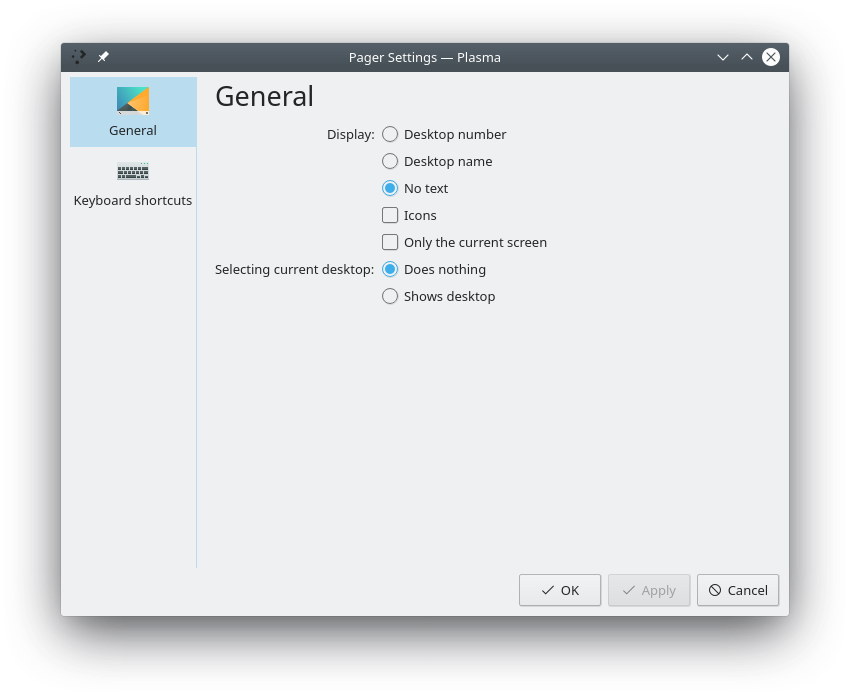
Under general settings you can configure the following options
- Desktop number, Desktop name or no text at all
- Toggles whether application icons are shown in the preview
- Sets what happens if the preview of the current active desktop is clicked:
- Does nothing
- Shows desktop
- Shows dashboard

